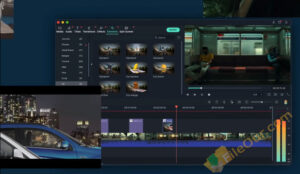A Simple, High Quality Professional Video Editing Software
- Latest Version: 10.7.13
- License: Trial
- Final Released: 28/12/2021
- Publisher: Wondershare Software
- Operating Systems: Windows 11, Windows 10, Windows 8.1, Windows 8, Windows 7 with Service Pack 1
- System Type: 64-bit & 32-bit
- Setup File: Filmora_full_10.7.13.exe
- Category: Video Editing Software
- Uploaded: FileOur.com
About Wondershare Filmora 10/ X
Filmora is an ideal editing software for users of casual and elementary beginner students. Anyone can learn to use this software regardless of their skill level and the end result looks and sounds fantastic.
It has everything you need to make high-quality videos but leaves out some of the advanced features.
Fast Video Editor
It also gives us four main options FULL FEATURE MODE, EASY MODE, INSTANT CUTTER, and ACTION CAM TOOLS. You can simply use them to create your short film or professional movie.
You also can check your recent project from this OPEN RECENT option.
Filmora EASY MODE
Filmora10 automatically creates a movie by analyzing video clips. Just you have to choose an Easy Mode option.
Easy mode allows you to finish a video in minutes. This is a great way for any video editor.
Import your video clip through this process. Select a pre-programmed theme and music to edit the project.
When you click the easy mode it will show you an easy interface. You can see there are five tabs like add media files, select theme, select music, preview and save or share at the top of the window.
Instant Cutter
In the Instant Cutter option, you may easily trim and merge your video clips. If click the instant cutter option it brings you to an advanced window. Here you can see two options Trim and merge on the left side.
All you need to do just click the Open File button to bring in clips here for trimming.
After importing video clips just drag the sidebar in the suite to a place where you want to trim.
Full-Featured Mode
FULL FEATURE MODE gives you a completely customised video project. Using this mode you can edit your project on an advanced level.
However, if you’re looking to make a more complicated project just use this way. Because in this way a professional filmmaker turns his project into a complete movie.
You can use music in your video from their music library. Here is the text option to add a title to your video. They have a lot of variation in their text effect.
Features
- Motion Tracking, Keyframing,
- Built-in keyboard shortcuts editor
- Add more new 30 effects and 14 new filters
- Add 120 new animated title templates and 50 new transitions
- More than 30 new elements and 9 callout titles
- Superior 4K workflow
- Support GPU acceleration
- One-click colour correction
- Import audio, video, and photo in various formats
- Edit and arrange these elements in a magnetic timeline
- Add transition effects, filters, captions, text, and more
- Export your edited video in common video formats
- Finally, share your video directly on YouTube
- Record screen video via webcam
- Built-in screen recorder
Filmora Supported Media Formats
Support Video formats
- MP4, AVI, H261, H264, FLV, MKV, M4V, 3GP, MOV, MPEG, VOB, RMVB, TS, M2TS, WMV, ASF, etc
- Support Audio formats
- MP3, WMA, WAV, M4A, AAC, AC3, OGG, etc
Support Photo formats
- JPG, JPEG, BMP, PNG, JPE, GIF, DIB, JFIF, TIF, TIFF, etc
- Supported Output Formats
- This program renders your video to popular formats such as MP4 (HEVC), MOV, GIF, and also MP3 audio files.
In conclusion, you can upload videos directly to popular media like Facebook and YouTube. The DVD can be burned. ISO Images can be created as well. So download it and enjoy.
What’s New/ Version history/ Changelog in Filmora X?
- Motion Tracking – Attach an element to a moving object in your video easily with auto motion tracking.
- Keyframing – Customize animation by adding keyframes to change position, rotation, scale and opacity of a clip.
- Color Match – Match the color of selected clips to another frame from another clip.
- Audio Ducking – Quickly fade your music so your dialogue stands out.
- Keyboard Shortcuts Editor – Edit faster using hotkey commands.
- New UI and switch dark/light mode – Switch between light and dark mode for all-day editing comfort.
- Plain Text – Added flexibility to editing using plain text.
- Advanced Title Editing ( for Win only) – Change position, rotation and scale of a title (as a whole) on the player.
- New Effects – 30 new elements and 9 callout titles.
- Touch Bar (Mac) – Preview and scrub through your timeline using the touch bar.
Minimum System Requirements
- Processor: Intel i3 or better multicore processor, 2GHz or above.
- Memory: 4 GB RAM
- Display: 1366 x 768 or better
- Graphics Card: Intel HD Graphics 5000 or later; NVIDIA GeForce GTX 700 or later; AMD Radeon R5 or later.
2 GB RAM - Hard Disk: 10 GB free space