

Free VPN tool that provides strong security and privacy.
Size: 28.08 MB
- Latest Version: 12.9.7
- License: Free
- Final Released: 07/03/2025
- Publisher: Hotspot Shield Team
- Operating Systems: Windows 11, Windows 10, Windows 8, Windows 7, Windows XP, Windows Vista
- System Type: 32-bit & 64-bit
- Setup File: HotspotShield-12.9.7-plain-773-plain.exe
- Category: VPN
- Uploaded: Publisher
Free VPN Proxy
Hotspot Shield VPN is a free virtual public network service that ensures an encrypted VPN service. It lets you access many sites, download and stream any content, play games stay anonymous worldwide.
It’s one of the most popular VPNs in the market. In this review, we’ll take a look at what sets Hotspot Shield apart and analyze its pricing, features, server locations, and more.
We’ll also run a few tests to show you how it works by unblocking Netflix by looking at Hotspot Shield’s homepage.
Military-grade Encryption: With its military-grade encryption, you can stay anonymous. Today amateur hackers can easily access your private information on public hotspots. It protects you from various types of hackers while keeping you anonymous. Als0, its hydra protocol service provides you with a more secure connection.
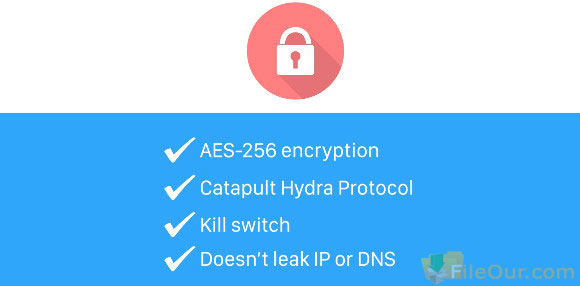
Strong Security: This is a trusted VPN out there around the world. It ensures strong security while browsing the internet. You know, many other VPNs may slow down your PC but it lets you fast internet browsing. You can see that they have been reviewed by many major publications such as Fox Forbes ABC and more.
Their VPN protocol technology is integrated by 70% of the world’s largest security companies. So it’s no surprise that they are well-known worldwide.
Plenty of Virtual Locations: Hotspot Shield VPN full version allows you to access about 3,200+ servers in 70+ countries. You can enjoy ultra-fast streaming from 125+ virtual locations. This is so, you can browse wherever you want and enjoy a secure connection with strong privacy.
Cross-Platform: It works on Windows, Mac, Android and iPhone devices.
Easy Access: The program outlook is a bit plain yet, simplified so even a newbie can use it.
Super Fast: Purchasing the new plan is super easy with just a few clicks. Now you can choose between multiple countries to connect to.
For example, we tested Germany’s location. It was clicking the dropdown and finding it. There! It took about 2 seconds. It’s really super fast with no hassle!
In addition, you can check your new connection’s upload and download speed anytime in the main panel.
Site Blocker: We unlocked another powerful feature. Added site blocker to your website. With just a few settings we connected to HotSpot Shield App through our desktop software. This new browser connection is protecting all the internet traffic, not just the browser. Awesome!
Addition Facilities: You can run the program automatically every time your device or PC turns on.
The Prevent IP Leak setting is turned on by default and you better leave it as it is for additional security. The network settings include safe, unsafe and other Wi-Fi hotspots. Do not lose anything if you turn them all on.
If you have additional questions, hit the Help button and send them a quick e-mail explaining your issues.
Pricing
Free Package
You can download HotSpot Shield free version. We tested it and the free version includes only servers in the United States and has ads displayed. The free edition can be installed on only one device.
If you try the premium version, you will get many more facilities like unlimited server location, advertisement-free, antivirus protection, etc. However, you can get a 7-day premium version for free.
Premium Package
Hotspot Shield VPN offers two Premium plans. A one-month plan for $12.99 per month.
Their best value is a one-year plan, where you only pay $7.99 every month in all plans. It`s a hot deal, keeping in mind that a 45-day money-back guarantee also covers you! Let`s upgrade and see the full potential of the service. Once you’ve decided which plan suits you best. Simply enter your email address and choose your preferred payment method. No login forms, and no additional profile requirements.
Ability to connect five devices simultaneously with one VPN account. It provides 24/7 Live Support. Overall HotSpot Shield is a real-deal VPN at low prices.
|
Pros
|
Cons
|
How to Use Hotspot Shield VPN?
- Now safely sign in with the credentials.
- You’ve set a black window that will pop up with a large.
- Start your connection button in less than a few seconds.
- You’re connected with Auto mapping a US server.
- The hotspot shell will show you how long you’ve been connected to a server, your upload and download traffic and the new private IP address you’ve been given.
- Let’s try to connect to a different server. For example, I choose ‘Austria’. You simply click on the country and that’s it.
Minimum System Requirements
- Processor: Intel®, AMD Dual-core processor
- Memory: 256MB RAM
- Hard Disk: 100 MB free space


 (3 votes, average: 3.67 out of 5)
(3 votes, average: 3.67 out of 5)








