

An online and offline 3D maker for Windows & Mac PC.
Size: 1.07 GB
- Latest Version: 2024.0.2
- License: Trial
- Final Released: 04/09/2024
- Publisher: Trimble Inc
- Operating Systems: Windows 11, Windows 10, Windows 8, Windows 8.1, Windows 7 and Mac OS
- System Type: 32-bit & 64-bit
- Setup File: SketchUpFull-2024-0-553-221.exe
- Language: English (US)
- Category: Drawing
- Uploaded: Publisher
Professional 3D design software
SketchUp is a computer-aided design solution that helps users in 3D modelling and basic rendering activities. It was acquired from Google in 2012 by Trimble Inc.
It’s a professional 3d modelling computer program for a wide range of drawing applications such as architecture, interior furniture, landscapes, video game design and more.
It’s easy to use, simple to draw, design, and get a quick result. This is a good solution for professionals, personal users, students, and other users.
Different Editions: 3D modelling and designing is very popular and has a huge market today. SketchUp latest version offers some categories according to the user’s needs like SketchUp Free, Pro, Shop, Studio, etc. You can use it for free if you want to use it for personal purposes.
Online 3D Maker: In that case, you have to connect to the internet as it is a web-based program. But to get more facilities and use for an advanced activity you need to subscribe there. The main facilities in the free version include a web-based 3D modeller, mobile model viewer, and 10GB of cloud storage. But in the pro version, you will get some valuable facilities that help you to get the best output for your project.
Offline 3D Maker: The best features in SketchUp Pro for PC include desktop 3D modeller, 2D Design, Quick insights for design research, XR Headset Viewing, etc. Overall, SketchUp offline installer is a great 3D tool that helps designers, architects, builders, makers, and engineers achieve their desired output using this program.
Different Landing Page: If you first sign in to the product, it’s got a little bit of a different splash or landing page here. It’s not actually that amount unique about what we had in there before. You can see every one of the various formats and all the other things. This will begin showing your new records as you open it up.
Different Lines and Layers: In the latest version, they’ve really appointed different layers or assigned different line types in the layers menu. They’ve also upgraded the tape measure tool. This is a nice upgrade.
Import and Export: It has a lot of improvements in the DWG import and export from an actual usage standpoint.
Built-in 3d Warehouse: The 3d warehouse has also added a bunch of different categories here. So things like transportation or things like that to kind of better help sort all of the stuff inside the 3d warehouse. Here able to search for different things inside of those categories.
Energy Modeling: If you have the product license you also get access to Saphira which is their energy modeling extension.
Support Multiple Languages: It comes in many different languages it supports Windows 10 and later always Mac OS.
Plans and Pricing: So to get going there are new plans and pricing for what you can buy the full version.
Simply go to SketchUp plans and pricing page you can perceive how presently there are a couple of various alternatives here. There’s the free internet-based rendition which hasn’t actually changed.
There’s the paid version which is the internet-based rendition with some extra features and that one hasn’t changed too. I think this cost is the same as it was previously. Afterwards, there’s the pro version which is the desktop version. You can pay for the full version.
Attention: The following system files are required to install SketchUp 2024 for Windows. If they are not already installed on the target machine, you can manually download them from here.
Moreover, the SketchUp installer will try to install them automatically. You must be online to install these files.
- Visual C++ Redistributable for Visual Studio 2015
- Microsoft .NET Framework 4.5.2
Minimum System Requirements
- CPU: 2.1+ GHz Intel processor
- Hard Disk: 1 GB of free space required for full installation
- Memory: 4 GB Physical RAM
- Software: 3D class video card driver supports OpenGL version 3.1 or higher

 (4 votes, average: 4.00 out of 5)
(4 votes, average: 4.00 out of 5)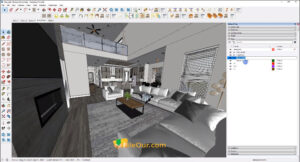
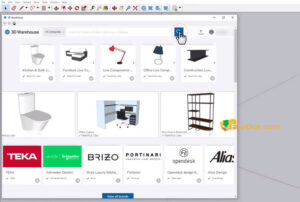
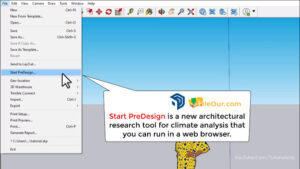


personal use