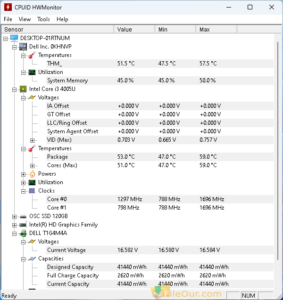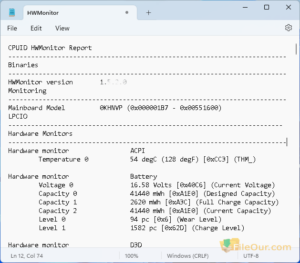A hardware information, analysis, and monitoring tools.
Size: 2.70 MB
- Latest Version: 1.54
- License: Freeware
- Final Released: 17/07/2024
- Publisher: System Info
- Operating Systems: Windows 11, Windows 10, Windows 8, Windows 7, Windows Vista, Windows XP
- System Type: 32-bit & 64-bit
- Setup File: hwmonitor_1.54.exe
- Category: System Info
- Uploaded: Publisher
About HWMonitor
HWMonitor for Windows 11 helps to analyse your computer hardware’s physical health. It displays the largest and smallest current value of the whole sensor via S.M.A.R.T and GPU temperature. It’s a computer processor and graphics card information tool.
I recommend it for all laptop owners because overheating is the biggest enemy of laptops. The best way to fight overheating is to check the temperature of your laptop’s components.
Some important features: Monitors the CPU clock or the CPU voltage and monitors the temperature of your CPU or your hard drive. It also checks the temperature at which you can see if your laptop needs special attention or not.
This program is very useful for those who want all the best from their laptop and want to use it for a longer time. Because it can give warnings when it reaches a critical temperature. The user will know when the laptop is in danger of overheating, and thus try to take the necessary measures in time.
This program is free to use on any kind of personal computer. But if you have a business computer, please try to contact a publisher and buy CPUID HWMonitor full for your PC.
|
Pros
|
Cons
|
Minimum System Requirements
- Processor: 1GHz Intel Pentium 3
- Memory: 256MB RAM
- Hard Disk: 100MB free spaces
Supports Hardware
- AMD Ryzen 5000 “Zen 3” Vermeer support.
- AMD Radeon 6800 and 6800 XT GPUs.
- Intel Rocket Lake processors preliminary support.
- Intel Tiger Lake-U and Tiger Lake-H processors.
- chipset Intel Z590.
- NVIDIA RTX 3090, 3080 and 3070 GPUs.