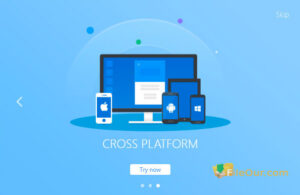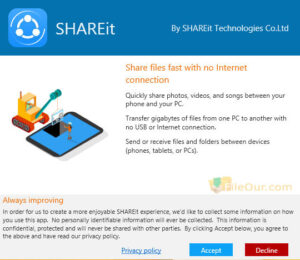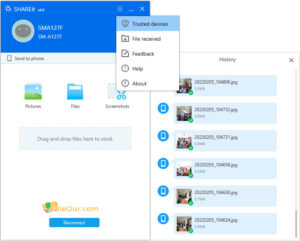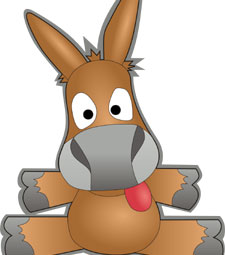Transfer any file most quickly and easily.
- Latest Version: 4.0.6.177
- License: Free
- Final Released: 30/05/2023
- Publisher: SHAREit Technologies
- Operating Systems: Windows 11, Windows 10, Windows 8.1, Windows 8, Windows 7, Windows XP, Windows Vista and Mac OS
- System Type: 32-bit & 64-bit
- Setup File: SHAREit-KCWEB.exe
- Language: English (US)
- Category: File Sharing
- Uploaded: Publisher
About SHAREit for PC
SHAREit is an app that lets you transfer files from one type of device to another type. The devices can either be a phone, tablet or even a computer. Files such as videos, photos, and apps are all transferred from one device to another.
The only thing that you must do is an Android device and a reliable Wi-Fi or Bluetooth connection.
User-Friendly: Lenovo SHAREit can only communicate with other SHAREit-enabled devices. Can be controlled very easily. So it is definitely user-friendly.
Use Local Network: It does not use data when transferring files. It works by creating a wireless connection that connects directly to up to five devices and acts as a small network. The files are then easily sent from one device to another.
Cross Platform: The app has three versions one for Android, another for iOS and another for PC. This is a must-app for sharing files with friends and families across multiple devices.
Safe and Secure: This app is very convenient and safe beyond any reasonable doubt as proven by millions of users who have used it and given positive feedback.
The app comes with an advanced security layer. Its main function is to protect unauthorized users from accessing your files during transfers.
Fast Transfer: This app from Lenovo is powerful and helps transfer files via Bluetooth or Wi-Fi connection at a super speed. With this app, you will have no need for bulky cables to transfer files from one device to another.
This amazing app delivers your files to the required destination very fast and ensures there is no loss in the quality of the file.
Cloning Device: SHAREit latest version also has a feature that lets you clone your device and send all its contents to another device.
Once all your files are transferred, the app automatically disables the wireless transfer connection and goes back to the normal connection.
Phone Backup: It also has a feature for backing up phone contacts and data. Get it today to save time and transfer files absolutely free with no hassles.
Free of Cost: This app is very useful and can be downloaded for free. Just download > install > use without any cost.
Easy Install: The app is easy to install and use. It also undergoes frequent upgrades so that more features are incorporated.
Key Features
- Supports multiple devices at the same time
- Transfer huge files in seconds
- Two camera function
- You can share all types of files including even contacts
- SHAREit devices can automatically connect when in range
- Does not need an internet connection to work is 40 times faster than Bluetooth
- Share the app itself with other devices
How to install SHAREit for PC?
- Download the latest version of SHAREit for PC from a trusted site like FileOur.
- Double-click on the installation file.
- Accept privacy policy.
- Follow the instructions to complete the installation.
- Now open it on your PC and transfer any large file to your partner’s device in a short time.
Minimum System Requirements
- Processor: Intel Pentium 1GHz or higher
- Memory: 512 MB of RAM
- Hard Disk: 50 MB free space