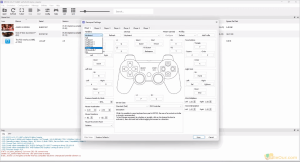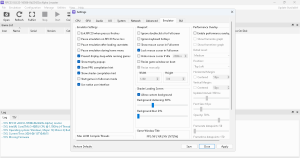Way to play Sony PlayStation (PSX) games on your PC.
Size: 28.12 MB
- Latest Version: 0.0.32-16658
- License: Freeware
- Final Released: 01/07/2024
- Publisher: RPCS3 Team
- Operating Systems: Windows 11, 10, 8, 7, XP | macOS 12.6+, 13.0+, 14.3+ or later
- System Type: 32-bit/ 64-bit
- Setup File: rpcs3-v0.0.32-16658-6ddb21ab_win64.7z
- Language: English (US)
- Category: Gaming, Emulator
- Uploaded: Publisher
About PS3 Emulator
PS3 Emulator for PC, originally named RPCS3, is a gaming tool for playing PlayStation games on the Windows platform. It is open source and everyone can use it without any payments. It is built in C++ for multi-platform (Windows, Linux, macOS and FreeBSD).
If you want to play games you need a PS3 DVD, no need to use an ISO file from games or otherwise. To start a game you must select files/folders and play directly from that file or DVD.
Playing HD Games: There is no comparison of Sony PlayStation 3 emulator Bios to get full functionality while playing high-quality games like God of War.
Host Favourite Server: You can not still play your favourite games on the official PSN (PlayStation Network). However, you can host the LAN network or your own server.
Bug Fixes: Even this tool is still in the early stage of development and has a bug. The big advantage of this program is that it can play any PS3 game on the PC.
Features
- Easy to use
- Special gaming console
- PSX emulators section
- Creates a virtual environment recognized
- The ISO file is not needed to play games
- Reverse engineering bios files
- Helps to play any high-quality games
- The ability to easily control the game
- Support Windows and Mac operating systems
- Available in both 32-bit and 64-bit OS installations
|
Minimum System Requirement |
|
RAM: Minimum 2 GB HDD: Minimum 10+ GB Recommended(will play 50/60 fps) |
|
RAM: Minimum 4 GB HDD: Minimum 10+ GB Graphics card: 1 GB |
How to Open RPCS3- PS3 Emulator?
- Download RPCS3 latest version
- Go to the downloaded location
- It is a portable package. So you don’t need to install this emulator package on your PC. This is an archive package so you can use WinRAR to decompress it.
- Now go to the uncompressed RPCS2 folder
- Dubble-click on the rpcs3 file
- If you see vulkan-1.dll error, you must download and install VulkanRT on your PC.
- Finally, rerun the rpcs3 file. I believe that it will work.
- When you first run the Emulator, you can choose the following additional options…
- Create desktop shortcut
- Create Start Menu shortcut
- Use Dark Theme (Can Be Configured Later)
- Now read the Quickstart guide and check “I have read the Quickstart guide”
- Check “Do not show again”
- Click and you will see a PS3 Emulator interface
Top Menu
| File | Emulation | Configuration | Manage | Utilities | View |
|---|---|---|---|---|---|
| Boot Game Boot VSH/XMB Boot (S)Elf ___Boot SELF/ELF ___Boot Test Boot Savestate Boot Recent __Boot Clear __Boot Freeze Add Games Install Packages/Raps/Edats Install Firmware All Titles __Create LLVM Caches. __Remove Custom Configurations __Remove Custom Pad Configurations __Remove PPU Caches. __Remove SPU Caches __Remove Shader Caches __Remove Disk Cache. Firmware __Create Firmware Cache __Remove Firmware Cache Exit And Save Log Exit |
Pause Stop Restart Insert Disc Ezect Disc |
CPU GPU Pads Mice __Basic Mouse __Raw Mouse USB Devices __Buzz __GHLtar __Turntable __USIO __PS Move (Fake) __GunCon 3 Cameras Audio Input/Output System Advanced Emulator GUI RPCN IPC Shortcuts Auto Pause |
Virtual File System User Accounts Save Data RAP Files Trophies Skylanders Portal Infinity Base Cheats Game Patches Screenshots |
Log Viewer Check Config Cg Disasm Kernel Explorer Memory Viewer RSX Debugger System Commands Patch Creator Decrypt PS3 Binaries Extract MSELF Extract PUP Extract Encrypted TAR Open RSX Capture Create RSX Capture Create Savestate Stop And Create Savestate |
Show Debugger Show Log/TTY Show Title Bars Show Tool Bar Show Game List Show Hidden Entries Show Game Compatibility in Grid Mode Game List Refresh Game List Mode Game List Icons Game Categories |
Main Control Panel
| Open | Refresh | FullScr | Stop | Start | Config | Pads | List | Grid |
|---|---|---|---|---|---|---|---|---|
| Select a folder to boot a game | Refresh game list | View in fullscreen | To stop emulation | To start emulation | Configuration your emulator | Customize the Gamepad/ controller | Switch to list mode | Switch to gird mode |


 (12 votes, average: 3.33 out of 5)
(12 votes, average: 3.33 out of 5)