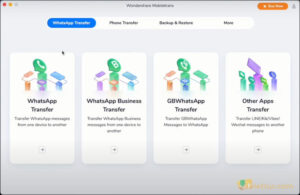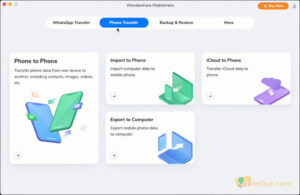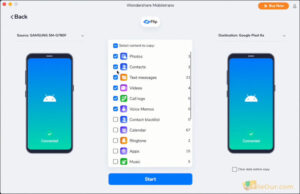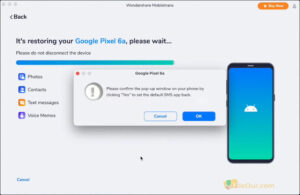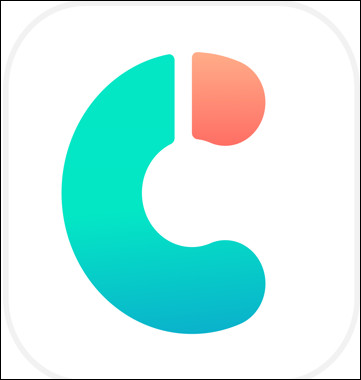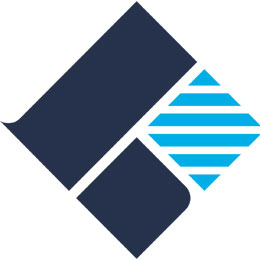Fastest phone to phone photo, message, app and music transfer software.
Size: 303.85 MB
- Latest Version: 4.5.14
- License: Trial
- Final Released: 01/06/2024
- Publisher: Wondershare
- Setup File: mobiletrans_full5793.exe
- Language: English
- Category: Backup and Recovery, Mobile Tools
- Uploaded: Publisher
About MobileTrans
If you are switching from your old phone to a new one, you will be required to transfer all of your data safely. For this, you can try Wondershare MobileTrans, which can transfer all the saved from one phone to another.
MobileTrans helps to transfer up to 18 kinds of data including contacts, photos, messages, apps, music, notes, videos, and other important files. Simply transfer any data from one phone to another safely and securely. It provides the utmost support to let you transfer all you want.
The app also provides 98% privacy protection. It never keeps the data without the user’s permission and ensures complete privacy. Thus, to prevent data loss while switching phones, you can use the software to back up all of your data from iOS and Android devices.
Key Features
MobileTrans comprises various distinct features that can help you with phone data transfer. To learn about them, read about the following key features:
1. Phone-to-Phone Transfer: MobileTrans is a complete tool for phone data transfer. Through its phone-to-phone transfer feature, you can transfer 18 types of data from and to Android or iOS devices.
You can transfer music files, messages, media files, and selective apps between phones. Moreover, you can also transfer iCloud data easily to your Android device.
2. WhatsApp Transfer: Do you want to transfer your WhatsApp data after switching to your newly bought phone? MobileTrans enables you to transfer all of your WhatsApp data, such as chats, photos, videos, and documents.
It also works for WhatsApp business accounts to transfer data from iOS to Android and vice versa. Thus, within a few clicks, you can safely transfer all of your WhatsApp data from one phone to another.
3. Backup & Restore: Your phone may contain confidential and personal information that needs to be safe in every circumstance. For this, creating a backup of your data is essential.
Using MobileTrans, you can efficiently make a backup of your data. Moreover, if you are facing storage issues on your device, you can instantly back up your phone’s data to the computer.
Also, you can restore your backup data to newly bought devices whenever you want.
- It is an efficient app that works at a fast processing speed. Within a few minutes, you can transfer your data from Android to iOS and vice versa.
- By using its paid version, you can use the app on up to 5 mobile devices and 1 PC. Thus, this tool provides great ease in transferring data from different devices.
- In case you are facing any difficulties while transferring your data, customer support is always there to help you.
- If you are using the free version, you can only transfer 10 photos at a time.
Conclusion
Wondershare MobileTrans is a compatible tool that supports Windows, Mac, Android, and iOS devices.
It’s a reliable platform through which you can transfer all of your data, including your chats and media files, within a few clicks.
If you are interested in transferring your data from an old phone to a newly bought one, try it to acquire the desired results.
Minimum Hardware Requirements
- CPU: 1GHz (32-bit or 64-bit)
- RAM: 256 MB or more of RAM (1024MB Recommended)
- Hard Disk Space: 200 MB and above free space
OS Requirements
- iOS Versions: iOS 6 and up (iOS 15 included)
- Android Versions: Android 4.6 and up (Android 12 included)
- Windows: Win 11/10/8.1/8/7/Vista/XP
- Mac: 12(macOS Monterey), 11(macOS Big Sur), 10.15 (macOS Catalina), 10.14 (macOS Mojave), Mac OS X 10.13 (High Sierra), 10.12(macOS Sierra), 10.11(El Capitan), 10.10 (Yosemite), 10.9 (Mavericks), or 10.8