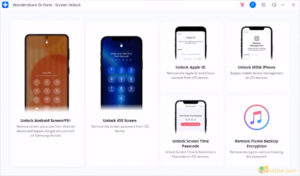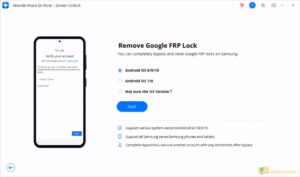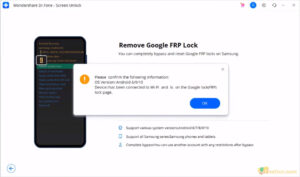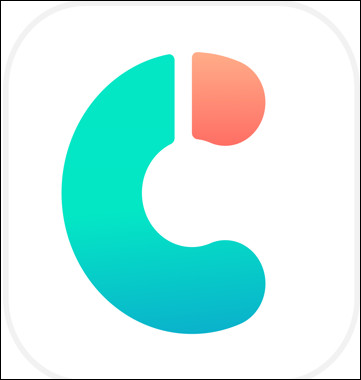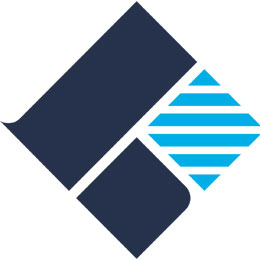All-in-one data management solution.
Size: 481.21 MB
- Latest Version: 13.6.11
- License: Shareware
- Final Released: 15/02/2025
- Publisher: Wondershare
- Setup File: drfone_full3360.exe
- Language: Multi-language
- Category: Backup and Recovery
- Uploaded: Publisher
About Wondershare Dr.Fone
Wondershare Dr.Fone offline installer is a practical software that was designed to assist users in recovering their lost or deleted files and database records from Android-based devices. Its effectiveness makes it an invaluable tool for device owners in the home or business environments. The graphical interface has been designed with a wizard-based layout that enables non-experienced to take advantage of the provided expert functions.
In addition, Android technicians will be able to resolve complex disaster scenarios, thanks to its unique functions.
Once the device is connected via USB, Wondershare Dr.Fone latest version will perform a deep scan, detecting the deleted and damaged files; at the end, it is shown a grid detailing the recoverable objects, enabling it to preview the items before restoring them.
The installation routine doesn’t require special care, on the target computer; it only needs setting the ‘debugging option’ and enabling the device’s Super-User level, in order to run properly.
Another important advantage, naming a few is the non-destructive processing routine, which only reads the data from the source and works on a temporary area. This guarantees the best success ratio, even in the most complex recovery scenarios.
What is the Function of Dr.Fone?
- Rescue deleted SMS messages and contacts from Android devices.
- Support diverse files, including photos, videos, audio and documents.
- Retrieve data in diverse disaster scenarios (deletion, factory settings restore, flashing ROM, etc.).
- Provide extended compatibility for diverse devices and SD cards.
- The preview function allows selective processing.
- Support a wide range of phones and tablet models.
- The entire process is realized in read-only mode, ensuring no additional data corruption in the source.
Features
Scan and Recover
- Detect and scan the device when it is connected to the computer.
- Send and receive messages, exporting them in HTML format.
- Accept contact lists, saving them as HTML, vCard or CSV.
- Recover pictures and videos to the local computer.
Backup and Sync
- The scan results will show the damaged files in different colours.
- Users can browse through files and back up them to PC.
- The Sync function allows to keep the data synchronized between devices and computers.
Preview and Select
- After the scan processing, users can preview the recoverable data.
- Select individual files and restore them.
- Unlock your phone without Data Loss Remove your PIN, password, and fingerprints.
Android Devices Supported
- Support the entire Android family, including smartphones and tablets.
- Offer extended compatibility for diverse Android versions.
Read-Only Processing
- The scan and recovery processing are realized in read-only, ensuring the maximum success ratio.
Minimum System Requirements
- OS: Microsoft Windows 7/8, and Windows 10. and Windows 11.
- Processor: 1GHz Intel/AMD processor or above.
- RAM: 256MB RAM (512MB or above recommended).
- Free Hard Disk: 100MB space for installation.
- Graphics Card: Super VGA (800×600) resolution, 16-bit graphics card or higher.