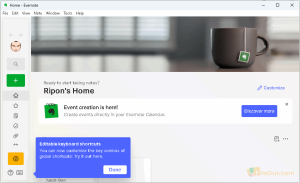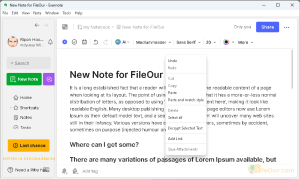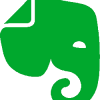
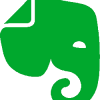
Explain your thoughts in words, images, files, audio, and web pages.
Size: 371.31 MB
- Latest Version: 10.134.4
- License: Demo
- Final Released: 09/04/2025
- Publisher: Evernote Corporation
- Operating Systems: Windows 11, Windows 10, Windows 8, Windows 7 | macOS 10.14 and newer
- System Type: 32-bit & 64-bit
- Setup File: Evernote-latest.exe
- Language: English
- Category: Utilities
- Uploaded: Publisher
About Evernote
Evernote is a modern note-taking application that allows you to take notes and archive them in an advanced way. It looks like something simple and already integrated into every smartphone, but it offers you more capabilities than you can imagine.
One of its most demanded features is the ability to synchronise all your notes online for all your devices to access. It means that when you write something on the mobile app, you can have the same note on your laptop and tablet. Then, you can download your files, voice notes and others to the device you want!
These notes can be sorted into different folders, making it easier to find what you need. However, you can add tags and search for them according to the new tags you wrote.
The concept of the ‘NOTE’ has evolved with this software because it considers the ‘NOTE’ to be a piece of text, a full webpage, a voice memo, a photo or even a handwritten note. The large range of formats it supports is one of the stand-out features: you can save notes in the format you want, according to your preferences or needs.
The Evernote latest version includes a large amount of capabilities and features. In my opinion, I was really shocked when I realized that images can be recognized throughout this app just by using OCR and annotation. Nevertheless, when you download Evernote for PC you can be conscious of all the advantages it has to offer.
Its online web clipping plugins are the most popular on the net, and they can be used to mark some sections of a desired webpage, capturing it and clipping it to the application.
Sometimes it happens that you don’t remember where you took a note, the location is really important to find it again. Don’t worry when you take a new note this software automatically adds geolocation tags. So you won’t have this problem again.
You can share some folders by right-clicking them and selecting Share Notebook. We are talking about the experience of sharing a note. The program generated a unique URL when we wanted to share a folder or sub-folder with everybody. Alternatively, we could invite individual people via email to view the folder as a web page. The icons of shared folders appeared in blue color.
Evernote also allows you to share your notes throughout your social networks such as Twitter, You can tweet everything directly from the application.
Evernote automatically synchronized everything we stored on it with our other devices. The Usage button enabled us to view how much disk space is on the Evernote server. The amount of space you get depends on the type of account you have.
The program allowed us to sort notes in a variety of ways. We could also view the notes as lists, snippets or thumbnails, which we preferred since we could visually locate the files we wanted relatively easily.
The powerful search feature enabled us to locate relevant files quickly even if they were not tagged. The program even searched text in pictures and scanned files.
In addition, it has a large amount of supported platforms which makes it available for a great number of users. It is primarily designed to make it easy to take and access notes from different locations using multiple devices. Some supported platforms are the well-known Android, iOS, Windows Mobile and Windows Phone. But it also supports Windows and Mac operating systems.
Finally, we would like to talk about the possibility of choosing between free and premium accounts. It’s true that, as we always say, it depends on the use you want to give to the application.
Generally, the free version is usually enough for non-advanced users or those who don’t want to use Evernote much. The main difference between both options is the monthly usage limitation. The online free version allows you to have 60 MB per month, while the premium account offers you 10 GB at the same time.
However, the number of saved templates, saved searches, tags, shared items etc is the same in all packages. In addition, premium users can share notebooks and let others edit them or make files available offline, amongst other advantages.
Highlights
- Responsive interface
- Sync all your devices and don’t forget any note
- Remember everything thanks to its notetaking feature
- Save the websites you love with its web clipper plugin
- Tag all your files and find them again easily
- Search handwriting text
- Work with other co-workers and friends at the same time remotely
- Save images, voice memos, text documents or even handwritten notes
- Built-in ready templates
- A large number of supported platforms
- Ability to attach docs, photos, PDFs
- If you want to read more about this app, we recommend that you do so on the developer’s website
Conclusion
Evernote 2024 works as an extension of your brain. The same workspace allows you to write notes, collect relevant content, discuss with colleagues and present your project. Recording information is one thing; retrieving it is another matter. Thankfully, the program makes it easy to locate what you want using its powerful search feature.
Minimum System Requirement
- Processor: Compatible with any processor
- Memory: 1 GB RAM
- Hard Disk: 500 MB free space
Screenshots