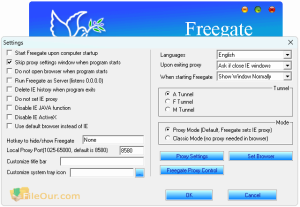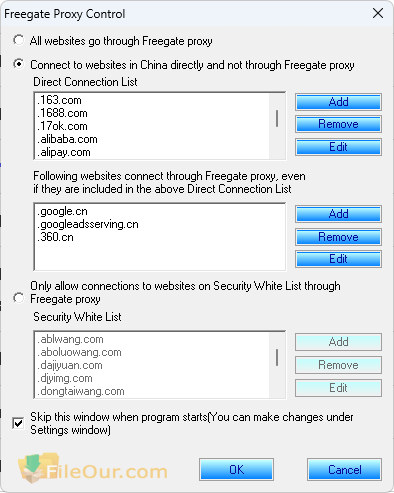Secure, fast, and free website unblocked software.
Size: 7.18 MB
- Latest Version: 7.99
- License: Free
- Final Released: 28/11/2023
- Publisher: Dynamic Internet Technology, Inc
- Operating Systems: Microsoft Windows 11, Windows 10, Windows 8, Windows 7, Windows XP
- System Type: 32 bit & 64 bit
- Setup File: freegate799p.exe
- Language: English (US)
About Freegate
Freegate helps to access unauthorized websites that are blocked by the governments of China, North Korea, Syria, Vietnam, the United Arab Emirates, Iran, etc.
In addition, it is a specialized software that is best for fighting censorship. I think this is the UltraSurf alternative proxy.
Moreover, it is a much faster Internet access software which has caused a lot of stir around the world.
It supports multiple languages and after opening, Freegate sets the interface language automatically to the default language on your computer. Currently, it supports only four languages: Simplified Chinese, Traditional Chinese, English, and Farsi. For other languages, users can download an additional file.
You can also use Windows 32-bit and 64-bit tie software and anonymously browse any website. In conclusion, It helps to view blocked websites in any country.
Attention: Currently Freegate is temporarily out of service.
It can be run without any installation. Just run the file on PC and read a LICENSE AGREEMENT. Two buttons and will appear below. Click on ‘I agree’.
Now display Freegate Proxy Control. You can control it and click on OK. Now you will show the main interface.
First, you will find four buttons which will allow this application to operate completely.
| Dynaweb | Turn OFF | Settings | Exit |
| To get to the publisher’s own homepage | To turn its service on or off | To customize all its features and services | To close the application |
It is very easy to customize, the following options are available…
- Start the applicaion upon computer startup
- Skip proxy settings window when program starts
- Do not open browser when program starts
- Run the application as Server (listens 0.0.0.0)
- Delete IE history when program exits
- Do not set IE proxy
- Disable IE JAVA function
- Disable IE ActiveX
- Use default browser instead of IE
When starting the application you can choose the desired interface such as Show Window Normally, Show Icon in System Tray and Hide Window & Icon. You can even run your service in two special modes.
- Proxy Mode (Default, Freegate sets IE proxy)
- Classic Mode (no proxy needed in browser)
Click on at the bottom. There is a facility to change the Proxy mode and Proxy port separately for the two modes.
It can automatically complete the proxy for maximum browsers such as Firefox, Google Chrome, Edge Etc. Just set the browser to access the Internet through it After passing its proxy, you can easily access well-known overseas websites such as Facebook, Twitter, Youtube and so on.
|
Pros
|
Cons
|
FAQs
Q. Is the software permanently free?
Answer: It is free forever. The software is a public welfare software and will not be charged in the future. Therefore, as long as you have this software, you can access famous overseas websites such as Facebook for free for a long time.
Q. Is the software reliable?
Answer: Freegate has a large number of loyal users all over the world and is reliable. It does not have any backdoors. This is for sure. If you install domestic antivirus software, it may report viruses. It is recommended that you use international anti-virus software instead.
Q. Can Freegate be used on mobile phones?
Answer: Yes, this software has many versions. In addition to the computer version, there are also mobile versions that support multiple mobile phone systems, such as Android mobile version, Java mobile version, WM mobile version, etc.
Q. Can Freegate be shared with friends?
Answer: Yes, because this software is public welfare software, completely free. Anyone can share it with others.

 (2 votes, average: 4.50 out of 5)
(2 votes, average: 4.50 out of 5)