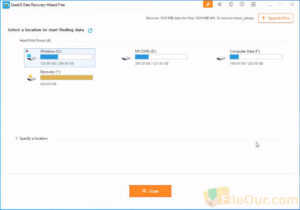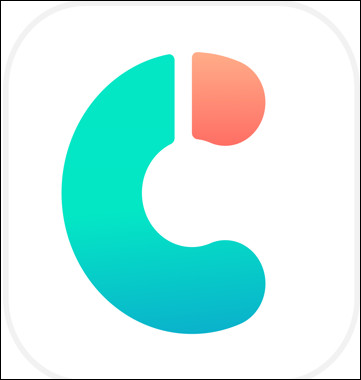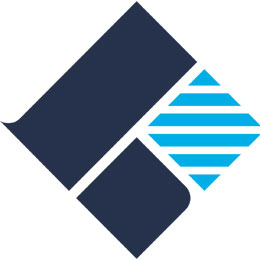Free data recovery software latest version for Windows.
Size: 86.82 MB
- Latest Version: 18.1.0.0
- License: Demo
- Final Released: 26/06/2024
- Publisher: EaseUS
- Operating Systems: Windows 11, Windows 10, Windows 8, Windows 7, Windows Vista, Windows XP, Windows Server 2019
- System Type: 32-bit & 64-bit
- Setup File: drw18.1.0.0_free.exe
- Category: Backup and Recovery
- Uploaded: FileOur.com
About EaseUS Data Recovery Wizard
EaseUS Data Recovery Wizard is a powerful file recovery software. Recover deleted, formatted or lost data from all internal and external storage devices.
Select the location of the drive you want to recover. The drive may be a hard disk, memory stick, USB drive, flash drive, SD card, pen drive, micro card or other removable media.
It also gets back all data if damaged by virus attacks, malware attacks, Ransomware attacks etc. It can even recover data from a hard disk crash or partition error.
Flexible Scanning System
Two types of scanning processes are available in this software. Both will help you to track down all lost, formatted, or deleted data.
- Quick Scan: The basic tool is a quick scan. The Quick scanning process uses a basic algorithm to search your deleted data.
- Deep Scan: The further tools are deep scan. The Advanced scanning process is for scanning your drive sector by sector.
Repair Videos
Apart from these advantages, It comes with a new feature. The feature is repairing videos. It does not only recover but also repair audio and video. You can repair all damaged, corrupt and broken videos. Besides, Supports many popular cameras like Canon, GoPro, DJI and more.
Recover From Most Drives
IDE HDD, SCSI HDD, SATA HDD, SCSI HDD, FireWire HDD, SCSI HDD, Floppy drive, External HDD, Hardware RAID, USB flash drive, Secure Digital card, Compact flash card.
Recover Empty Recycle Bin
You don’t need to worry about your accidentally deleted file. EaseUS Data Recovery Wizard can solve it. Also, it can recover your file even if you empty the recycle bin.
Raw Recovery Facility
It can do its recovery process even if your hard drive becomes raw. This program has the ability to access any inaccessible drives. So don’t get frustrated about the raw drive. It will recover your drive very easily and safely.
Free Data Recovery
Here provides the free demo version, Anyone may use the free version and a trial version of the best file recovery software wizard. The Data Recovery Wizard free version or trial version may be freely distributed.
The free edition recovers only up to 2GB of data. Users may then gauge if they would benefit from this product. If you share this software on social sharing sites. If you want to restore more unlimited data in the software. You can directly upgrade from publisher authority. Buy one time and use the lifetime EaseUS Data Recovery Wizard full version.
24 Hours Support
For any concerns, can be reached through the EASEUS Customer Support Center. A page on the firm’s website where users can type in their contact information and concerns. Instant Live Chat is another way the manufacturers can be reached. Furthermore, users will have to wait within 12 hours for any response. The firm also advises users to read the website’s FAQs first before posting a question to them.
Full Version Pricing
For $149.95/Lifetime, a user can have the full version of Data Recovery Wizard. This package includes lifetime free upgrades. But you also other options like $99.95 /year and $69.95 /month. This version is necessary to recover data from any inaccessible drive.
Highlights
- Full risk-free & plugin-free recovery software.
- Quickly restore the picture, audio, video, document, graphics, email, etc.
- Automatically detects the lost JPEG/JPG images and recovers them.
- Restore deleted, formatted and damaged files.
- Restore any kind of lost file from any device.
- Digital camera, mobile phones, iPod, iPhone data recovery.
- Repair any damaged MP4/MOV Camera videos.
- Damaged or corrupted memory card data recovery.
- System crash, improper operation, volume loss, and virus attack data recovery.
- Recovery separates data using a filter.
- Recovery is possible with just three clicks using the Select – Scan – Recover button.
- Recover up to 2GB for free.
- Import and export scan facility
- Support multiple languages.
- Auto recovery. Start recovering files automatically once the deep scan completes, and email to remind you when your data is recovered.
- Repair while recovering. Smart to repair corrupted photos, videos, or other files while recovery is done.
- The recoverable file preview is improved. Able to preview specified photos or videos. Make sure to recover the data exactly what you want.
Free Limitation
- Free recovery of 2GB of data
- Recover data from various data loss situations
- Preview before recovery
|
Pros
|
Cons
|
Minimum System Requirements
- Processor: 500 MHz CPU
- Memory: 2 GB RAM
- Hard Disk: 100MB free space