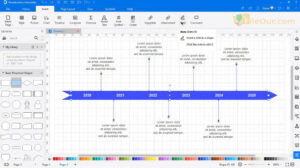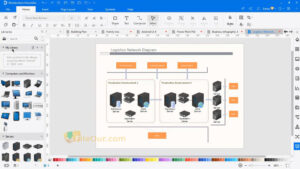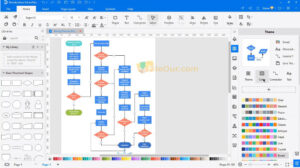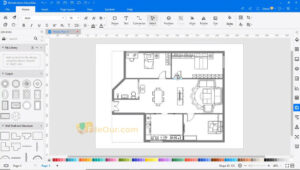All-in-one diagram designing software.
Size: 336.75 MB
- Latest Version: 13.0.7
- License: Trial
- Final Released: 13/05/2024
- Publisher: Edrawsoft
- Operating Systems: Windows 11, Windows 10, Windows 8, Windows 7 | macOS v10.11 to macOS v12; Work on Apple M1
- System Type: 32-bit & 64-bit
- Setup File: edraw-max_full5371.exe
- Language: English, Chinese, French, German, Italian, Japanese, Simplified, Spanish, Traditional Chinese, Portuguese, Russian, Korean
- Category: Diagram
- Uploaded: Publisher
About Edraw Max
Edraw Max is an all-in-one diagramming tool developed by Wondershare. It is widely used for multiple purposes all over the world.
Now you can map and design different kinds of diagrams most easily. There are a lot of templates and examples that help to make work more effective.
The template’s library covers diverse categories, such as organizational charts, project management, business, floor plans and others. Optionally users can customize templates by adding their own symbols, saving them for future reuse.
The application offers support for diverse metric units. It is specially useful for floor-plans designs to scale dimensions.
Business administrators can take advantage of Project Management’s categories, where are included several chart types, such as GANTT, PERT, Decision Trees, etc. The finished designs can be exported to MS-Visio once created or tack the activities directly from EDraw’s platform.
The user interface looks familiar to those experienced in chart drawing applications; anyway, novices can start their starting projects easily. Thanks to the template’s facility, and the initial symbol’s collection. This software can be operated by experts and beginners with excellent results.
Features
Vector-based Platform: This is a rich graphical environment, providing high-quality diagrams as results.
Draw a Technical Diagram: Through the all-in-one diagram software, you can create over 280 types of diagrams that include flowcharts, fishbone diagrams, UML diagrams, floor plans, workflow diagrams, business charts, organizational charts, mind maps, network diagrams, engineering diagrams, and more.
Professional Equipment: Different kinds of professionals have chosen it as their best companion for working like engineers, IT developers, marketers, product managers, electrical, educator, student, HR, consultants, etc.
Drawing Tools: It comes with a complete drawing tools collection, enabling one to create custom shapes and symbols and store them in the library, for future use.
Export and Import: It has great file compatibility, you can import and export your made drawings to many file formats like Visio, Microsoft, PDF, image, etc.
Save as EXE: Enable designers to share their drawings, allowing them to open them on a computer without Edraw Max Pro installed.
MS Office Support: It provides Microsoft compatibility, allowing to share drawings with the MS Office suite; for example, users can paste frames directly or insert OLE objects into MS Office documents.
Built-in Diagrams Templates: Besides, up to 2000 built-in templates and 26000 drag-and-drop symbols make it easier and quicker for the users. This includes flowcharts, organizational charts, network diagrams, etc.
Auto-Align: This is a practical function, which re-arranges the shapes automatically.
Styles: It offers a large style library which accelerates the design phase.
Repository Management: Uses can create or edit their own symbols and shapes. In addition, this platform facilitates the object-saving tasks into a categorized repository with easy access.
Free Use: Overall, EdrawMax for PC comes to helps users work fast in the easiest way and get help from the examples. You can use it completely free for a 30-day trial without any cost.
So, download it and make your work more effective. Share your works with co-workers as they can be shared in any file format and on any channel.
Is Edraw Max Free?
No! So what’s the difference between the trial and the full version?
The trial version has all functions without 4 limitations only.
- While exporting or printing the desired diagram there will be a watermark.
- Trial users will be able to use the first 2 templates for each diagram type.
- Users cannot create more than 3 pages in a single document.
- The trial version of Orgcharting is Orgcharting10.
OK, check the full features of the diagram design software and instantly download the full and final free version.
Minimum System Requirements
- Processor: 1GHz Intel/AMD processor or above.
- RAM: 256MB RAM (512MB or above recommended).
- Free Hard Disk: 50MB space for installation.
- Graphics Card: Super VGA (800×600) resolution, 16-bit graphics card or higher.