

Additional antivirus for USB Flashdisk and PC.
Size: 1.72 MB
- Latest Version: 15.1
- License: Free
- Final Released: 08/05/2023
- Publisher: Kebijakan Privasi
- Operating Systems: Windows 11, Windows 10, Windows 8.1, Windows 8, Windows 7
- System Type: 64-bit & 32-bit
- Setup File: smadav2023rev1510.exe
- Category: Antivirus
- Uploaded: Publisher
About Smadav Antivirus
Smadav Antivirus is a secondary antivirus that protects your PC against viruses. You can use it with other antivirus on your PC. An Indonesian company creates it.
Actually, it will not provide you with complete antivirus protection. We know that more than one antivirus cannot be used on a PC. But this additional antivirus is designed to be used with other antiviruses. So don’t worry.
Smadav scans your system in the following two ways…
1. Fast System Scan: Fast System Scan lets you quickly scan your system. But this method only scans System Areas such as Memory Processes, Services, Registry Area and Start-Up Area. Does not scan your hard drive.
2. Scan All Drive: This method takes some time. But it deeply scans the entire system including your hard drive. Finally, when any virus is detected or found any error, please click on ‘Fix All’. Wait! everything will be fixed automatically.
This antivirus software mainly provides you with total virus protection for your USB flash drive. First of all, it scans your disk. Secondly, detect viruses. Thirdly, it will clean them and ensure your USB security. So clean your USB Flash disk from infected or hidden viruses.
The Smadav interface does not have any advanced functions. It is designed with some basic features. You will understand when you open it.
| Scanner | Scanner – Scan virus using ‘Fast System Scan‘ or ‘Scan All Drive‘. Report – Here display the Scanning process and scanning result (How much data was scanned, registry errors and hidden files). Virus – Which viruses have been detected? Registry – The name of the registry key that got the error. Hidden – All hidden files detected. |
|---|---|
| Protect | From here you can enable or disable the protection of your device. Here are some more important settings…
Anti-Ransomware Settings:
Execution of unknown program in USB Flashdisk:
Click to update your application to the latest version. |
| Tools | This interface is designed with some useful tools…
|
| Settings | Enter Smadav Pro register name and key. Here are some basic and advanced settings to customize the antivirus…
Basic Settings (Free Version)
Advanced Settings (Pro Version)
|
| Pro | Here is some information, Smadav Free vs Pro version. |
In the system tray get more shortcut options. So right-click on the Smadav icon and access the following options…
![]()
| Open Scanner Check for Update |
| Allow Windows-Script & Office-Macro (Permanent) Allow Windows-Script & Office-Macro (Until Restart) |
| Disable Protection (Until Restart) |
| Allow USB Program/Exe (Permanent) Allow USB Program/Exe (Until Restart) |
| Disable Auto-Blocking Admin Mode for App-Installation (10 Minute) Exit |
If you confirm to use the application, you can read the below for more information…
|
Pros
|
Cons
|
My personal opinion: Working with Smadav Antivirus 2024 does not feel like such a terrific encounter both aesthetically as well as functionally. It merely does not take an innovative individual to understand that. It also takes some minutes to end up irritated by its general efficiency.
Minimum System Requirement
- Processor: Intel or AMD Dual Core or later
- Memory: 512 MB RAM
- Hard Disk: 100 MB free space

 (18 votes, average: 4.11 out of 5)
(18 votes, average: 4.11 out of 5)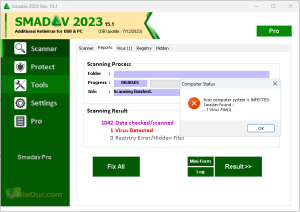
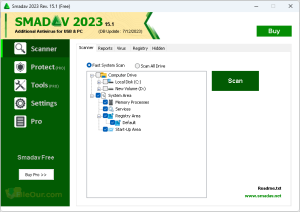
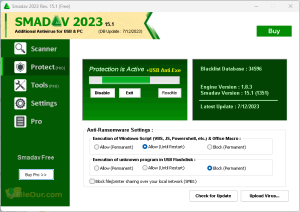
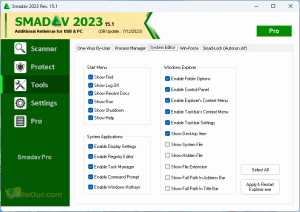
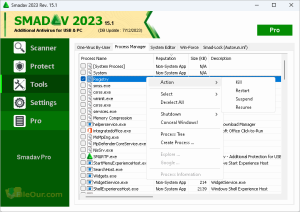










I need antivirus for window 7
You can use the emulator.
exilent apk pour pc
smadav est super génial