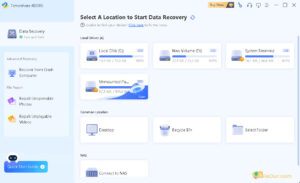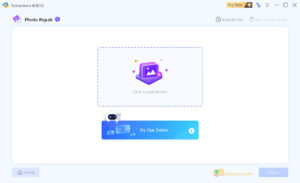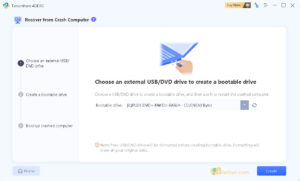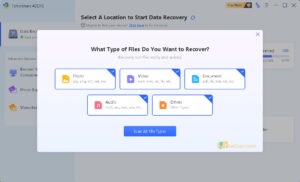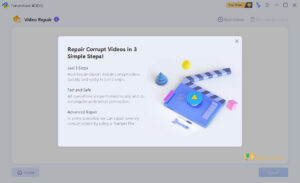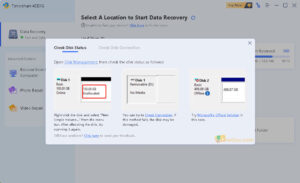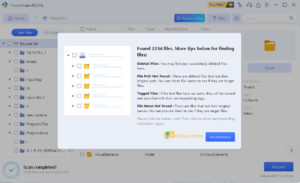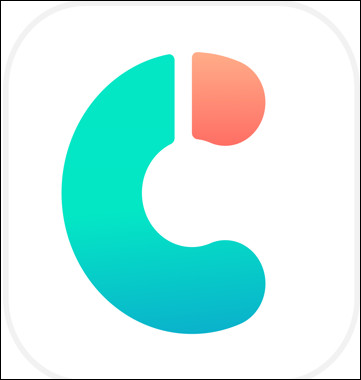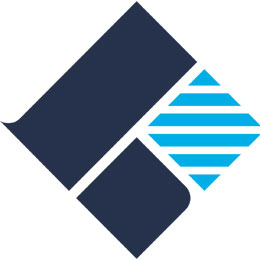All-in-one solution to perform data recovery.
Size: 2.27 MB
- Latest Version: 10.0.2
- License: Demo
- Final Released: 20/03/2024
- Publisher: Tenorshare
- Setup File: 4ddig-for-windows.exe
- Language: English, Arabic, German, Spanish, French, Italian, Portuguese, Russian, Dutch, Japanese, Korean, Turkish, Indonesian, Thai, and Chinese
- Category: Backup and Recovery
- Uploaded: Publisher
About 4ddig Windows Data Recovery
4ddig Windows Data Recovery is a product of Tenorshare, which mainly solves the problem of data loss on computers and various storage carriers.
Tenorshare’s focus is on the iOS, Android, Windows and Mac platforms and core technology study. It provides device content management, data recovery, password recovery, system repair and other practical mobile phone and computer essentials. Now Tenorshare’s products and services are trusted by more than 10 million users worldwide.
4DDiG Data Recovery is an all-in-one solution to perform data recovery and repair for all scenarios.
It recovers thousands of types of data including photos, videos, documents and audio that have disappeared from SD cards, USB flash disks or internal and external hard drives.
It can deal with the vast majority of data loss scenarios, and can easily and efficiently recover lost data in just 3 steps, with a high recovery rate and 100% safety.
It can solve your troubles in time. Even if you are a computer novice, you can download 4DDiG Data Recovery offline installer and freely use it for data recovery.
Of course, it can not only recover lost data, but also repair damaged photos or videos, and a variety of functions are available for you to use.
The recovery software can be downloaded, scanned and previewed for free, and you don’t need to buy a product for data recovery until you find the data you need.
There is no charge for previous operations until the data you want is found. You can try it out with confidence.
4DDiG Data Recovery full version price and after-sales service are the most competitive in the industry. Provide the best service at the most economical price.
To install its Windows edition you need to have an internet connection on your PC. Because its offline installer is not yet available. But in contrast, Mac Installer does not require any internet.
No matter if you have any questions about the product, you can contact customer service at any time.
Minimum System Requirements for Windows
- Windows OS: Windows 11, Windows 10, Windows 8.1, Windows 8, Windows 7
- File system: FAT16, FAT32, exFAT, NTFS
- Processor: 1GHz (32-bit or 64-bit) or above
- Memory: 512 MB or more RAM
- Disk Space: 200 MB or more free space
Minimum System Requirements for Mac
- Mac OS: macOS Monterey, macOS Big Sur, macOS 10.15 (Catalina), macOS 10.14 (Mojave), macOS 10.13 (High Sierra), macOS 10.12 (Sierra), Mac OS X 10.11 (El Capitan) and Mac OS X 10.10 (Yosemite)
- File system: APFS, HFS+, FAT32, exFAT.
- CPU: 1GHz (32-bit or 64-bit) or above
- Memory: 512 MB or more RAM
- Disk Space: 200 MB or more free space
Recovery From Storage Devices
- Computer/Laptop
- Internal hard drive
- External hard drive
- Memory card
- SD card
- Digital camera
- USB flash drive
- Other storage media