Best free and fast desktop search engine.
- Latest Version: 1.4.1.1026
- License: Freeware
- Final Released: 02/08/2024
- Publisher: David Carpenter
- Operating Systems: Windows 11/ Windows 10/ Windows 8/ Windows 8.1/ Windows 7
- System Type: 32-bit and 64-bit
- Setup File: Everything-1.4.1.1026.x64-Setup.exe
- Language: English (US)
- Category: Utilities
- Uploaded: Publisher
About Everything Search Engine
Suppose you have lost a file, document, or multimedia file inside the computer. But you can not remember where this file is located. If you have ever struggled to locate a file on your computer, right now you will appreciate the help of the Everything desktop search utility.
It is a Windows search bar alternative but more advanced. Search anything in the Windows search bar, it is slow. In that case, this application helps you to locate the same file quickly.
We can choose how we want the application to search and display results. For example, we could search for whole words or specific paths besides matching cases. We can even filter the search results further by focusing on recently changed files instead of displaying all data. Here we can search for files saved or changed in the past month, week, day or hour.
Another way of filtering results is by choosing particular file types, such as audio, compressed, document, video, image, folder or executable files. If there are items you would not like to include in the search results, you can easily specify them. This may include system directories as well as hidden folders and files. For this, you need to go to the ‘View’ tab. Select the ‘Filters’ option. OK, now the Filters option can be seen on the top right side of the interface.
Everything installs quickly and is ready to use immediately. We made some configurations to adjust the way the file search application worked. While installing we checked quick launch and desktop shortcuts for faster access to the application. You can also choose run startup to start the application automatically whenever you boot your computer. In addition, you may define the duration that you would like the search results to take.
Its intuitive user interface makes it easy to handle. Searched entire drives for the files we were looking for depending on the keywords we typed. Its interface has a lightweight menubar where all the functions are well equipped.
| File | Edit | View | Search | Bookmarks | Tools | Help |
|---|---|---|---|---|---|---|
| New Search Window Open File List… Close File List Close Export… Exit |
Cut Copy Paste Copy to Folder… Move to Folder… Select All Invert Selection Advanced Copy to Folder…/ Move to Folder… |
Filters Preview Status Bar Extra Large Thumbnails Large Thumbnails Medium Thumbnails Details Window Size small/ medium/ large/ autofit Zoom in/ out Sort by name/ size/ path/ extension etc Go to Home Refresh On Top never/always/while searching |
Match Case Match Whole Word Match Path Match Diacritics Enable Regex Advanced Search… Add to Filters… Organize Filters… Everything Audio Compressed Document Executable Folder Picture Video |
Add to Bookmarks… Organize Bookmarks… |
Connect to ETP Server… Disconnect from ETP Servet File List Editor… Options… |
Everything Help Search Syntax Regex Syntax Command Line Options Everything Website Check for Updates… Donate About Everything… |
In other cases, your desired file is not found due to a slight keyword misspelling. Don’t remember the correct spelling of the desired file. No problem! If you have installed the Everything Search Engine on your computer, you will find it in less than one second.
Just run the tool and type the name you remember as much as possible. You will be amazed. Hopefully, the file name, path, size and last modified date will appear in front of you. All files matching the keyword of the desired file will be displayed here. So do not waste your time and get rid of tension.
|
Pros
|
Cons
|

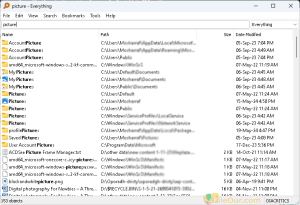
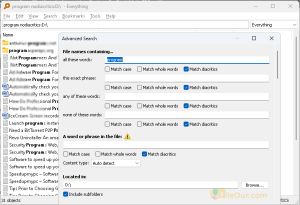
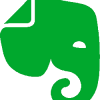










I have this on my android phone and would like it on my PC -” Search Everything”
So why the delay? Put it in your collection now.