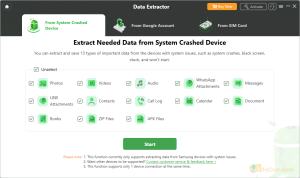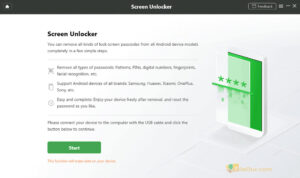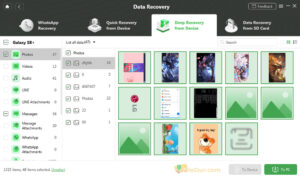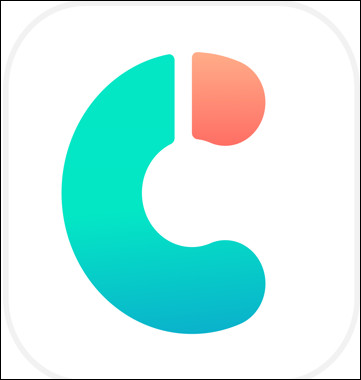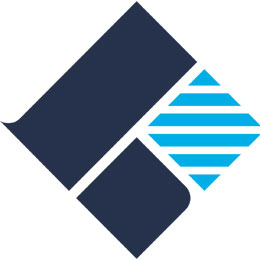One-stop Android Phone Toolkit.
- Latest Version: 2.2.2
- License: Demo
- Final Released: 03/01/2024
- Publisher: iMobie
- Setup File: droidkit-en-setup.exe
- Language: English, Français, Deutsch, 日本語, Español, العربية, Italiano, Português, 繁體中文, 한국어, Nederlands and Türkçe.
- Category: Mobile Tools, Backup and Recovery
- Uploaded: Publisher
About DroidKit
DroidKit is a complete solution specially developed for Android, which can meet your various Android problem solving needs.
Currently, DroidKit’s latest version already supports all Android phones and tablets from all brands, such as Samsung, Huawei, LG, Motorola, Xiaomi, HTC, OnePlus, Vivo, Oppo, Google Pixel, etc.
The use of this tool has been simplified as much as possible and all you need to do is to click the buttons according to the prompt. So it doesn’t matter even if you know nothing about technology.
Whenever you have Android problems, use DroidKit to get rid of them in minutes.
Mainly it recovers and extracts photos, audios, videos, contacts, messages, books, documents, call logs, ZIP files, APK files, Line attachments, WhatsApp attachments and calendars.
Features/ Interface
| Screen Unlocker | Easily unlock all patterns lock, PIN lock, digital numbers lock, fingerprints lock, facial recognition lock or any type of lock screen. |
|---|---|
| FRP Bypass | This is the best and safest FRP lock removal tool. Many users may be stuck on the screen lock or FRP lock, which can only be unlocked by entering the correct account and password.
But it doesn’t matter if you don’t remember this information because this tool can help to bypass FRP lock/Google Account verification in minutes. So you don’t need to worry about being locked out of your device anymore. |
| Data Recovery | Recover maximum essential data from your Android device or SD card.
WhatsApp Recovery – Have you removed all or part of WhatsApp data, and want to bring it back? Don’t worry. You can recover deleted WhatsApp messages, pictures, videos, contacts and other attachments in a few steps. The good news is that no backup or root is required to recover this data. It took me a long time so you have to be patient. Quick Recovery from Device – When you lose precious data on your device, due to accidents or system failures, DroidKit full version can quickly scan and recover 13 types of data. No matter whether you have backed them up or not. Even if you don’t want to root your device for this purpose, it can also totally satisfy you. Deep Recovery from Device – This recovery feature deeply scans your Android device for lost or deleted files by rooting. It may take a long time. Data Recovery from SD Card – You can recover your sensitive data or multimedia files from an SD card if it is deleted or formatted. There are two different features called Standard and Advanced recovery. You can recover data quickly in Standard Recovery. Advanced Recovery helps to full scan your card to achieve maximum success. |
| Data Extractor | Extract data from your device, Google backups and SIM card.
Extract Data From System Crashed Device – You can extract and save 13 types of important data from devices with system issues, such as system crashes, black screen, stuck, and won’t start. Extract Data From Google Account – You can extract the most essential data that are stored, backed up, and synced in your Google Account. These are WhatsApp data, Messages, Call Log, Wi-Fi, Photos, Contacts and Calendar. Extract Data From SIM Card – You can extract your phone numbers, addresses, emails, and other information from SIM card. |
| Data Manager | Fully manage your Android content in a few steps.
Device Manager – With the tool you can manage, organize and export all types of Android data. Android Mover – Migrate all your valuable data from the old Android to the new Android device. You can also move iPhone/iPad/iPod data to a new Android phone. WhatsApp Manager – Fast WhatsApp data backup, restore and transfer tool.
|
| System Fix | What’s more, DroidKit can also fix many Android OS issues, such as black/white screen of death, stuck on logo, screen freeze, not responding, boot loop, etc. Most importantly, you don’t need to root your device to fix system bugs, this means that your device will not suffer any damage and the data on it will never be leaked. |
| System Reinstall | Are you unable to open your Android due to any system crash, error, force close, virus attack or black/white screen of death? Reinstall or upgrade Android OS on your device now with this feature and enjoy it smoothly again. |
| System Cleaner | Free up phone storage and speed up your Android phone by cleaning all common system junk or temporary files. |
Minimum System Requirement
- Processor: 2 CPUs or more
- Memory: 4 GB of RAM or more
- Hard Disk: 50 GB of disk space or more
- Required: Must be installed Microsoft Dot Net Framework 4.5
Supported Operating system
- Windows OS: Windows 11, 10, 8, 7, Vista. Both 32-bit and 64-bit (x86 and x64)
- Mac OS: macOS Ventura, macOS Monterey, macOS Big Sur, macOS Catalina, macOS Mojave, macOS High Sierra, macOS Sierra, OS X 10.11, 10.10
- Android Version: Android 5.0 and above
Supported Mobile Device
- Android Android 5.0 and above
- iOS All iOS Devices with iOS Version 9 and above