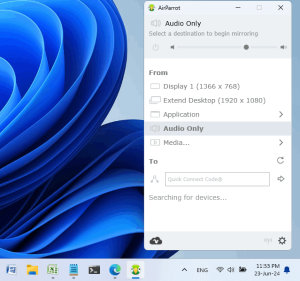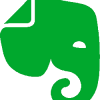A screen mirroring and streaming app.
Size: 75.53 MB
- Latest Version: 3.1.7
- License: Trial
- Final Released: 18/01/2023
- Publisher: Squirrels, LLC.
- Setup File: AirParrot-3.1.7-64.msi
- Category: Utilities
- Uploaded: Publisher
About AirParrot
AirParrot is a simple application that allows you to mirror or stream your Windows PC or MAC screen to an Apple TV. It is so easy to use and quick that it can rapidly connect to the other devices where you want to mirror your desktop screen.
AirParrot Streaming App
This app simply streams your media file to multiple receivers.
With the lightweight program, you can stream audio, video, presentations and movies and even play video games on a large screen. You do not require any cable or adapter to mirror your screen as it works wirelessly.
One of the best features of the program is here 5.1 surround sound. You can stream any media with that surround sound. Besides, You can customize something if you need it. Here, you can modify the picture quality.
It allows you to watch video even 1080 pixels if your device supports that quality.
Overall, This valuable app attracts users for quick and easy procedures. With the program, you are going to get the facility that you want regarding the mirroring screen.
So, download this app for your Windows operating system and get the facility. Note that, To use the feature of the tool you must have an Apple TV.
Cons: Windows on ARM is not supported
Supported Operating System
- Windows 11, Windows 10, Windows 8, Windows 8.1, Windows 7
- macOS 10.15 or newer
- Available for both 32-bit and 64-bit
Receiver Requirements
- Apple TV 2, 3 or 4 running the latest OS update¹
- Chromecast device
- AirPlay-compatible audio device
- Reflector for Mac 4.0 or later, Reflector for Windows 4.0 or later
How to Install AirParrot 3?
- Double-click on the installer
- Read the following license information and check “I accept the terms in the license agreement”
- Click
- Finally, click to launch the software
Interface
It’s simple. It has no advanced features so everyone can use it. Run the application on your computer you will get a lightweight interface with the following functions…
| Display 1 (1366 x 768) | Select the destination to begin mirroring. |
|---|---|
| Extend Desktop (1920 x 1080) | Select the destination to begin mirroring. |
| Application | Select an active application to begin mirroring. |
| Audio Only | Select audio only |
| Media… | Open media files to begin mirroring. (Support 3g2, 3gp, aac, ac3, act, aiff, amr, asf, au, avi, awb, dct, drc, dvf, flac, flv, gsm, iklax, ivs, m2v, m4v, m4a, m4p, mkv, mmf, mng and mov media format). |