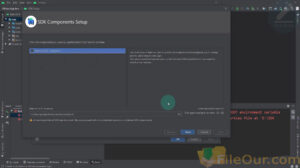Android apk application builder, analyzer, emulator.
Size: 6.24 MB
- Latest Version: 35.0.1
- License: Freeware
- Final Released: 16/05/2024
- Publisher: Google
- Setup File: platform-tools-latest-windows.zip
- Language: English (US)
- Category: Developer Tools
- Uploaded: Publisher
About Android SDK
Android SDK means Software Development Kit. If you do not need Android Studio, you can use the tool without any doubt. It is a basic Android command line tool but its popularity is much higher.
It also provides all the necessary developer functions. Anyone can build, test, and debug Android apps on the Windows platform.
To Build, Test, and Debug Android apps
It’s a sample project with source code, development tools, emulators, and libraries to build an Android project. They can be used to create different Android apps from the Library. Android applications are written in the Java programming language but with the help of Android SD.
However, it’s completely free programming software. Which is an Android version of Google’s built-in apps for smartphones and applications management?
Android Application Developing Tool
This allows you to create a full Android app. It can even manage debugging versions of any Android project or app. But before developing the Android app, there are some basic ideas to take. How to create a simple user interface and manage user input. Before starting development, make sure that the following steps are OK.
- Firstly download the Android SDK full version
- Install the Android Developer Tool (ADT) plugin for Eclipse (if you are using the Eclipse IDE)
- Download the latest SDK tools and platforms using SDK Manager
- If you do not have Java installed on your computer, then install it.
- If you have finished the above steps, you can start any Android app.
Free of Cost
Android SDK 4.1.2 does not support Windows 32-bit operating systems. So for the convenience of the visitors of fileour.com, the old version of this software was shared. Because the older version can be installed on the Windows 32-bit operating system. So download Android SDK for Windows 32-bit from the site.
Always Updated
The best thing about Android development is its tools are available free of charge. Developers are programming with Android SDK 2024.
These are different types of codes, different packages, and libraries of apps. And with the help of SDCL, sample code, and software libraries are used for building and testing.
These two tools are originally an Android-approved Integrated Development Environment (IDE) that is used for Android development.
Features
- Easy-to-use functions
- Works with GSM or 3G phone applications
- SDK Platform-tools
- Visual layout editor
- Android APK Analyzer
- Fast Android emulator
- Easy code editor for Kotlin, Java, and C/C++ several programming languages
- Flexible Android Studio’s build system
- Identify real-time CPU, memory, and network activity performance
How to Make Android Apps Using Android SDK?
Here’s how to make an Android APK app with Android SDK tools. Give her a small idea.
- Run Eclipse. (If the eclipse is not run and the eclipse.ini file in the eclipse folder of the SDK is Xmx256m or whatever other option it is a 512m tax.)
- Let’s run eclipse.
- A dial box will appear, okay.
- Now when you open your eclipse, click on File> New> Project.
- Now select the Android application project to be Android from the dial box and click on Next.
- A new Android Application dialogue box will appear. First, enter the name of your app in the text box. Instead of the package name, give a unique name for your app’s package, which will be unchanged throughout your life.
- Three times, click on the “Finish” button.
Welcome, you’ve created your first app. Notice that the left side of the Eclipse Project Explorer has created a folder for your apps.
Minimum System Requirements
- Processor: CPU – Intel Core i5-4460 CPU @ 3.20GHz 3.20GHz,
- Memory: 4 GB RAM
- Hard Disk: 2 GB free space
- Display: 1280 x 800 minimum screen resolution
Supported Operating System
- Windows Support: Windows 11, Windows 10, Windows 8, Windows 7
- Android SDK for Mac: Mac® OS X® 10.10 (Yosemite) or higher, up to 10.14 (macOS Mojave)
- Android SDK for Linux Ubuntu: GNOME or KDE desktop. Tested on Linux based on Debian.
- OS Support: 32-bit/ 64-bit | x86/ x64