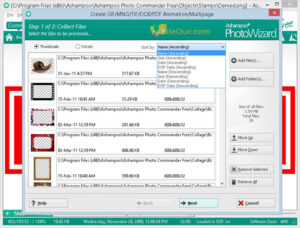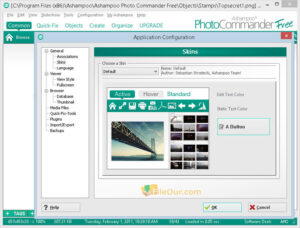Free photo edit, photo albums, photo collages, animation maker and more.
Size: 575.91 MB
- Latest Version: 17.0.3
- License: Freeware
- Final Released: 10/03/2023
- Publisher: Ashampoo
- Operating Systems: Windows 11/ Windows 10/ Windows 8/ Windows 7
- System Type: 32-bit & 64-bit
- Setup File: ashampoo_photo_commander_17_17.0.3_sm.exe
- Category: Photo Editor
- Uploaded: Publisher
About Ashampoo Photo Commander
Ashampoo Photo Commander is a powerful photo editing program for PCs. You can organize, edit and share all your digital images. Are you a professional photographer? Do you like collecting wallpapers? Do you create artwork digitally? If the answer is YES, this is an ideal software for you. Bellow, I will try to give a little review of it.
When you run Photo Commander for the first time, a helpful Welcome Wizard walks you through the steps of using the program. Not that you would need it though, since the program is very user-friendly in the first place. Its full version is the perfect tool for beginners who want only the best for their photographs. It has some advanced features for customizing any photo.
It is suitable for everyone from beginners to professionals. Once all your images are in order, it is time to work with them in detail.
The interface of Ashampoo Photo Commander is as beautiful as you could expect it to be. The GUI is highly polished, yet not complex in the slightest. There are three areas in the interface of the application:
Folder Area
The Folder Area is the sidebar on the left edge of the Ashampoo Photo Commander interface. You can use this navigation panel to browse through your folders, just like in Windows File Explorer. You can browse every folder on the PC, including those stored on DVDs, Blu-Ray discs, external hard drives, USB storage disks, network folders, Windows Library folders, etc.
Content Area
The Content Area, or the central pane is where you see the contents of the folder which you have selected on the side panel. The Content area displays the thumbnails of every photo in the folder. And that’s not all, you can also see the thumbnail preview of video and audio files.
Preview Area
The Preview Area, which is on the right side of the interface, is where displays the preview of your videos and photos. You can double-click on any photo to switch between the photo browser mode and the single-view mode. To return to the other mode, double-click on the picture again.
Key Features
Photo Album Maker: In this application, you can do everything from creating photo albums to fixing capture flaws. There are two themes available in Ashampoo Photo Commander 16. A Dark theme and a light theme. The dark one is the default theme and is a bit easy on the eyes. You can change the theme anytime from the program’s settings.
Organize Photo: The program helps you sort out the mood with your photos. From the general level to more precise details. So you will be able to organize your complete images according to different criteria such as date, file, type and keyword.
Optimize Photo: The PNG and JPG Optimizer tools can be used to reduce the photo size, without any loss of quality, and also for deleting GPS, metadata including EXIF tags, etc. Optionally you can change it to grayscale too.
Image Editing: The Edit options allow you to perform basic image editing and also add frames, add various effects, modify the exposure, color depth, etc.
Photo Repair: Using Ashampoo Photo Commander you can automatically fix photo imperfections, such as problems with lighting, red-eye or the direction of the shot.
Photo Collage Maker: You’ll also be able to apply all kinds of filters and effects with a single click. You’ll even have the opportunity to make attractive collages, photo frames and HTML albums etc. At last, you can share with your friends via the Web.
Animation Maker: It is also a flexible animation maker that you can easily create a GIF animation or MNG animation file with three steps.
Slideshow: The Slideshow option lets you view a slideshow on the current monitor or a different one. Ashampoo Photo Commander supports up to 4 monitors. You can also configure the music and effects used in the slideshow.
Duplicate Image Finder: Even here you can get a duplicate image finder tool if you want to remove duplicate photos from your PC. The Duplicate Image Finder scans multiple copies of the same photo or video. Finally. you can then delete the copies, which helps you save precious storage space.
Print Photos: You can Print photos from the menu and view the file information, file date and time, change the DPI and search for images. You can print multiple photos in batches, or print a sheet of thumbnails from a folder.
Share Photo: Sharing content is a breeze, as the program lets you send pictures and videos via email or upload them to various web services including Twitter, Facebook and Ashampoo Web.
Note: You can use it completely free for a lifetime.
|
Pros
|
Cons
|
Required Software: Microsoft Visual C++ 2013 x86 Redistributable