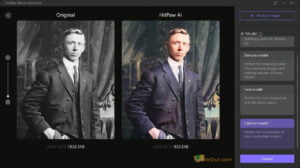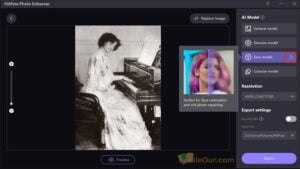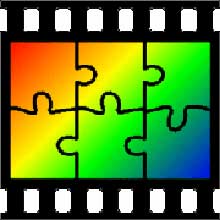AI photo enhancer to improve photo quality.
Size: 2.26 MB
- Latest Version: 2.3.0
- License: Free Demo
- Final Released: 20/05/2024
- Publisher: HitPaw
- Operating Systems: Windows 11, Windows 10, Windows 8.1, Windows 8, Windows 7, macOS 10.15 or later
- System Type: 32-bit & 64-bit
- Setup File: photo-ai.exe
About HitPaw Photo Enhancer
HitPaw Photo Enhancer powered by AI requires one click to automatically enhance image quality and resolution and make pictures less blurry 100% automatically. Currently changed its name to HitPaw Photo AI since version 3.0.0.
It is also the best AI face enhancer tool that provides a face model to make your face flawless and colourized with one click. Simply enter a text prompt or upload an image. That’s fine! AI Image Generator tool will be possible as you like.
Background remover and changer will clear images, replace backgrounds and edit as needed.
All its functions are available at your fingertips. So any task as per your requirement is possible instantly which takes some time in Photoshop.
Key Features
- Easily make pictures less blurry and remove the noise of pictures.
- Enlarge and upscale images without quality loss at all.
- Exclusive photos on any occasion with 4 AI models: General model, Denoise model, Face model and Colorize model.
- Improve picture quality, recover image details, make photos much clearer, and bring old photos to life.
- Clearer your landscape photos, save more fantasy memories.
- Enlarge anime images as large as you want, giving the best effect with no quality loss.
- Fix blurry building footage and increase photo size for every moment.
- Upscale the print resolution and get a better experience more easily.
- Colourize your black & white photos with one click.
- Enhance some special scenes with AI models.
- Support using Face Model & Colorize Model simultaneously, which helps repair old photos of black and white portraits.
- Support the function of automatic recovery after a crash.
- Support for customizing parameters of different models and output pictures during batch processing Enhance digital photos and other images on your computer.
- Check out a collection of instruments for enlarging the original pictures and clearing up details to get a crisp high-definition look.
- Remove visual artefacts and preview editing results to save a new copy.
- Upscale blurry pictures to 8K
- Create an image from text or image
- Remove any unwanted object from the photo such as text, person or watermark.
Note: The latest version number and update time of the Win version and the Mac version are different. The latest version of Win is V3.1.0, and the update time is 8/12/2023. The latest version of Mac is V3.0.0, updated on 13/12/2023.

 (2 votes, average: 4.00 out of 5)
(2 votes, average: 4.00 out of 5)