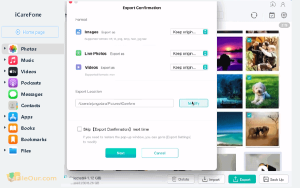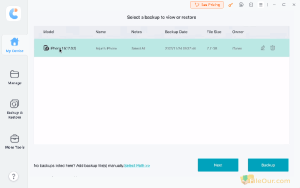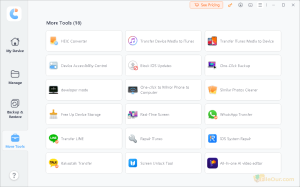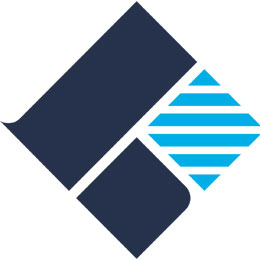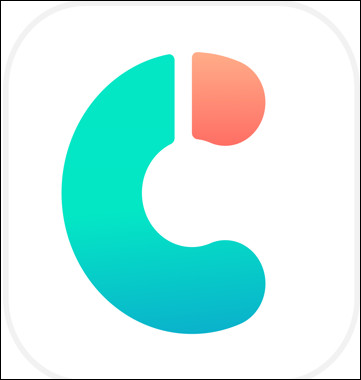
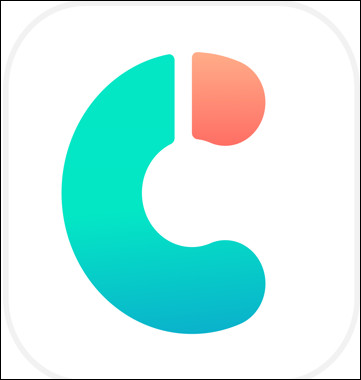
Powerful iOS file manager.
Size: 161.87 MB
- Latest Version: 9.0.2
- License: Demo
- Final Released: 22/02/2024
- Publisher: Tenorshare
- Operating Systems: Windows 11, Windows 10, Windows 8, Windows 7
- System Type: 32-bit/ 64-bit
- Setup File: icarefone.exe
- Category: Mobile Tools, Backup and Recovery
- Uploaded: FileOur.com
About Tenorshare iCareFone
Tenorshare iCareFone is a software for managing iOS devices, which can export photos to PC/Mac and selectively add, delete and edit photos, videos, contacts, apps, etc. It also can Back iOS for free.
It is very convenient to use, only need to connect the PC and iOS device with USB, and then you can operate on the PC.
Why choose iCareFone for your iOS device?
- Export all photos from iOS devices to PC and Mac with one click. There is no storage limit. Save time and energy
- Supports all iPhones, iPads and iPod Touch. Get complete management of your iOS devices within a single tool.
- Manage iOS apps the way you want. Download, install or remove any iOS apps on your computer with just one click. Note that banned apps are also supported.
- Selectively or fully backup data from your iOS devices to your PC and Mac at no cost. It supports more than 30 files.
- Selectively restore backup to any iOS device at any time. Get rid of useless data to save storage.
- With a step-by-step guide, this tool is beginner-friendly and requires no technical knowledge.
- One-click to export photos to your computer or selectively add/delete/edit contacts, audio, videos, etc.
- Download Tiktok, BGMI, Free Fire and other apps removed from the app store
- Batch convert HEIC to JPG/run an iPhone diagnostic test/enable iPhone developer mode for Free
- Share iPhone screen with PC for Free
Is it safe?
iCareFone is a 100% safe application because it contains no malicious files.
How many languages does it support?
It supports Deutsch, English, Español, Français, Italiano, Malay, Nederlands, Português (Portugal), Thai, Türkçe, Русский, العربية, 한국어, 中文(简体), 旧日本語 and 繁體中文. It has clear instructions and you can use it without hindrance.
How to Install?
- Double-click on the installer
- Select the language to use during the installation and press
- Read then select ◉ “I accept the agreement”. Press to continue
- Select destination location where you want to install it and click
- Now you are ready to install, so click
- Finally, click to launch the software
Features/ Interface
While you run iCareFone you will see a lightweight interface. So to manage your iPhone data you may connect your iOS device to the computer through the USB cable.
| Home | when your phone is connected to your PC, your device will be visible here.
Test Report: Here you can see whether your phone is genuine or fake. Check your phone’s maximum information such as Device Name, Device Storage, Model Number, Sales Region, Regulatory Model, UDID, Bluetooth Address, Cellular Address, WIFI Address, Device Serial Number, Logic Board Serial Number, Battery Serial Number, Rear Camera, Front Camera, LCD Display and Touch ID Serial Number. You can check if this information is genuine or not. You can even learn more here; What was the production date of this phone? What is the iOS version? How many times have you charged the phone? What percentage of battery health? Now focus on the right side of Manage. |
|---|---|
| Manage | First, you will show the “Photos” feature.
Press to transfer all the photos/videos from your iOS device to your PC in a short time. Now on the left panel, you will find all your files sorted by categories such as Photos, Apple Music, Apple TV, Contacts, Apps, Books, Bookmarks, Files etc. Music – To export/import or transfer any songs or ringtones. Videos – To transfer movies, music videos, home videos or TV shows. Podcasts – All audio and video podcasts here. Messages – View all sent and received messages from your phone here. Contacts – Back up your phone contacts to your PC and merge all duplicate contacts in one click. Apps – There is also an app store, you can download any app from here and transfer it to your phone. But in this case, I recommend you download the necessary apps from the Apple Store. Books – All your documents such as PDF, text files etc. Bookmarks – Manage and protect your bookmark history. Files – Files features allow users to clean up all stored temporary and junk files. Show all downloaded files in the Download folder. |
| Backup & Restore | To backup your iPhone data or restore data from a backup file. Normally iPhone backup files cannot open on a PC but this software allows you to easily open it. You can even view all the content inside this backup file on your PC and save them. |
| More Tools | Tenorshare iCareFone offers the following more features which will be very useful for you. HEIC Converter, Transfer Device Media to iTunes, Transfer iTunes Media to Device, Device Accessibility Control, Block iOS Updates, Developer mode, One-Click Backup, One-click to Mirror Phone to Computer, Similar Photos Cleaner, Free Up Device Storage, Real-Time Screen and Repair iTunes. |
Minimum System Requirement
- Processor: 1 GHz and above
- Memory: 512 MB (1028 MB Recommended)
- Hard Disk: 300 MB free space