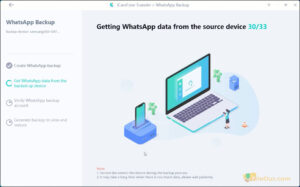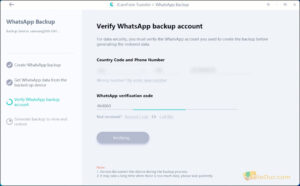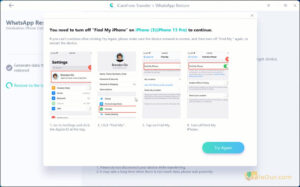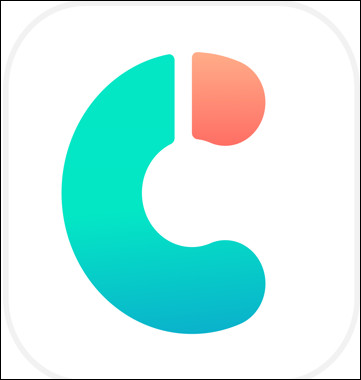Best WhatsApp transfer, backup & restore software.
Size: 142.17 MB
- Latest Version: 5.5.15
- License: Trial
- Final Released: 26/04/2024
- Publisher: Tenorshare
- Operating Systems: Windows 11, Windows 10, Windows 8.1, Windows 8, Windows 7, Mac OS X 10.10 or later
- Setup File: iCareFone-whatsapp-transfer.exe
- Category: Mobile Tools
- Uploaded: FileOur.com
About iCareFone Transfer
Tenorshare iCareFone transfer is software for transferring WhatsApp/Kik/Viber data between Android and iOS. It works everything without erasing device data.
It supports data transfer from Android to iOS, from iOS to Android, from Android to Android and from iOS to iOS, including videos, images, and files.
The software can be used on Windows and Mac, just need to connect the Andriod to the computer with USB.
Support all models of iPhone (iOS series) and 5000+ Android devices (Android v2.0 to v12).
While you run iCareFone Transfer you will see a beautiful blue colored interface. To manage your iPhone data you may connect your Android or iOS device to the computer through the USB cable.
Main Feature
Transfer
- Transfer WhatsApp, WhatsApp Business, GB WhatsApp data between iOS and Android devices
- Data transfer from GBWhatsApp to GBWhatsApp and Android to Android
- Merge and transfer data between two devices (iOS/Android) across ends
Backup
- Back up WhatsApp, WhatsApp Business, Kik and Viber data from iOS device
- Back up WhatsApp, WhatsApp Business, GB WhatsApp data from Android device
- Sync WhatsApp backups on Google Drive and iCloud to your computer
- One-Click Backup WhatsApp & WhatsApp Business Chats to PC and Mac
View & Restore
- View the content of the backup file
- Export backup data to computer
- Restore WhatsApp, WhatsApp Business, GB WhatsApp backup to Android device
- Restore WhatsApp, WhatsApp Business, GB WhatsApp, Kik and Viber backup files to iOS device
Is it safe?
iCareFone WhatsApp Transfer is a 100% safe application because it contains no malicious files.
How many languages does it support?
It supports Arabic, Spanish, English, Chinese, Korean, Japanese, Russian, German, French, Portuguese and other languages. It has clear instructions and you can use it without hindrance.
Can this tool backup WhatsApp on iOS for free?
Yes, it’s completely free. Not only WhatsApp backup, but other data backup on iOS devices is also free. But it doesn’t include Android.”
Minimum System Requirement
- Processor: Intel Pentium 4 or later
- Memory: 2 GB of RAM required.
- Hard Disk: 100 MB free space
How to Install?
- Double-click on the installer
- Select the language to use during the installation and click
- Read then select ◉ “I accept the agreement”. Press to continue
- Select destination location where you want to install it and click
- Now you are ready to install, so click
- Finally, click to launch the software.