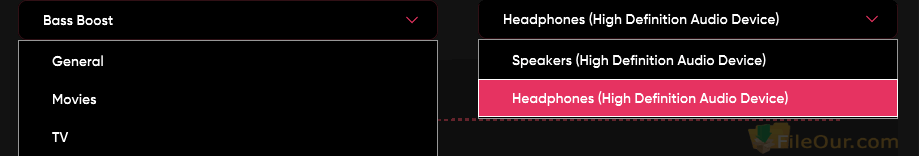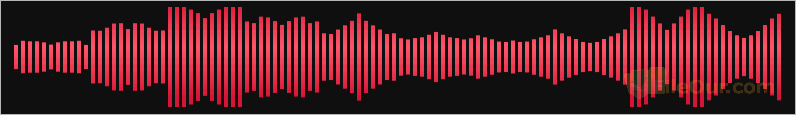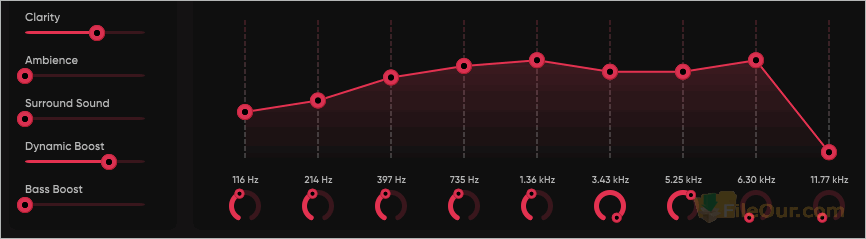Advance PC or laptop sound booster, EQ, preset software.
Size: 46.06 MB
- Latest Version: 1.1.30.0
- License: Demo
- Final Released: 26/02/2025
- Publisher: FxSound
- Operating Systems: Windows 11, Windows 10, Windows 8.1, Windows 7, Windows XP, Windows Vista
- System Type: 32-bit and 64-bit
- Setup File: fxsound_setup.exe
- Language: English, Arabic, Japanese, Polish, German, Hungarian, Dutch, Thai, French, Italian, Romanian, Swedish, Turkish, Korean, Indonesian, Vietnamese, Portuguese, Chinese, and Spanish.
- Category: Audio Editor
- Uploaded: Publisher
About FxSound
FxSound is an audio enhancer application that lets you enjoy high-definition audio. It also helps to maximize your desktop/laptop sound without distortion. It was previously called FxSound Enhancer.
This sound enhancer improves the sound quality of both audio and video files. Really, you can use it to listen to clean sound watching from any video streaming site like YouTube, Vimeo, Metacafe, etc.
With this program, you will be able to increase the bass on your audio file. It also provides a 3D surround sound facility. 3D surround sound lets you feel realistic moments.
Features/Interface
| Menu Button | I don’t see any feature in it other than a user can only change his audio sound. So its interface is really very simple.
On the top right side, you will see five buttons out of which three are main.
The third button is used to minimize and maximize the application. |
|---|---|
| Control | Now scroll down a bit and you will see two options.
Press on the option on the right side, and you will see eleven different types of presets. Select Preset as required from here. |
| Spectrum | When you play any media, you can see its frequency spectrum in this section. I really like this feature. |
| Preset/EQ | Finally below are the main features of FxSound.
The main reason why you want to use FxSound is finally its features. Customize and save this preset to create any new tune. On the left side, there are Clarity, Ambience, Surround Sound, Dynamic Boost and Bass Boost functions which make your tune more clear. Change the bit rate from the right side which makes your audio mesmerizing. |
|
Pros
|
Cons
|
In conclusion, FxSound is really an advanced PC or laptop sound booster, EQ, effects, presets, and keyboard shortcuts software. Here FileOur offers Fx Sound Enhancer free download latest version from their official site.
If you are satisfied with the demo version of this tool, you can purchase the FxSound premium full version for a small fee and use it for a lifetime.