Free, easy, fast, and safe internet browser for Windows & Mac.
Size: 124.82 MB
- Latest Version: 135.0.7049.42
- License: Freeware
- Final Released: 02/04/2025
- Publisher: Google
- Operating Systems: Windows 11, Windows 10, Windows 8.1, Windows 7, Windows Vista, Windows XP, Mac Support: OS X Yosemite 10.10 or later
- System Type: 32-bit & 64-bit
- Setup File: ChromeStandaloneSetup64.exe
- Language: Over 100 languages
- Category: Browser
- Uploaded: Publisher
About Google Chrome
Google Chrome 2024 is the most popular web browser in the world. It’s a fast and free web browsing software. The browser has occupied the top position in the online world. Chrome provides the best speed for any online site browsing.
There is a very effective advanced tool to customize the user, default browser, theme, font, default search engine, privacy and security, passwords and forms, languages, download location, printer, accessibility features and system restore settings to their original defaults etc.
Features
Google Chrome was born in 2008, not earlier. However, its superiority in speed rose to be the most popular browser in the world.
Now go to discuss its special features below.
Fast Browser
Chrome emphasises speed development. Quick launch when you turn from your desktop, load sites in the shortest time.
- Quick Launch: Chrome takes only a few seconds after clicking the icon to launch.
- Web Applications Run Faster: Google Chrome 2024 is designed to be compatible with the V8 – a powerful JavaScript engine. So runs complex web applications fast. Chrome always upgrades JavaScript to make browser speed standard V8 and Kraken.
- Search and Quick Navigate: You can type the search into the address bar and search integration. There, you will be prompted to search and related web pages. Searches are frequent, so here is a great point about Chrome.
- Websites Fast Loading: Chrome engine powered by WebKit open source rendering and loading web pages in a snap.
Clean and simple UI
It has always been designed to be as simple as possible. Simple to use, so you can focus on what is most interesting.
- Easy Search & Navigation: Open the browser. OK, immediately you can search your desired website and keyword without any hassle.
- Efficient Tab Management: The tab is neat, easy to drag, drop and reorder. In addition, with the multi-process architecture you can turn a lot of tabs that still work well. You can also pin the Favorites tab and have faster access.
- Integrated PDF Reader: You can read, save and print PDF documents without installing other software.
- Default Search Engines: You can add default search engines in the Google Chrome address bar. So can quickly find out any keywords in the root tab.
- Tab to Search: I appreciate this feature. You can search on YouTube faster, without having to visit the page and type in the search box. Type any website and click the Tab key, then type the search keywords.
- Start Where You Left Off: When the browser is not the right way, you can easily reopen the tab.
Security
Chrome helps you be safer and more secure on the web. Powerful features of anti-malware and phishing integrated. Automatic updates to ensure you have all the latest security patches and more.
- Safe Browsing: Chrome will warn you before you visit a site suspected of containing malware or phishing. Ensure the safety of your account information and your private data.
- Secure Internet Browser: The browser detects phishing sites or malicious websites. If the HTTPS protocol is not used on any site. It is real-time warns you when browsing all those sites.
- Secure Access: The feature is powerful. This allows you to ensure that your password or email data searches web pages. As a result, you will be fully aware of those sites.
- Sandboxing: Prevent automatic software installation on your computer protection against malicious websites.
- Auto-updates: These automatic updates help you keep your browser updated with new features.
Privacy
- Incognito mode helps you make sure the data in your session are not saved. It is useful when you use a strange device.
- You can enable parallel 2 easy modes with the key combination Ctrl + Shift + N.
- Clearing your browsing data: delete all browsing data easily. So use the key combination Ctrl + Shift + Delete.
Customization
Easily customize Chrome in a unique way, make it yours. You can:
- Apps: There are many applications for games and study … for you to install.
- Extensions: Chrome Web Store is a must-have online application installation platform. It is completely free. You can easily install any Extensions as per your requirement from here.
- Themes: Help you personalize your Chrome browser. Install a new interface, it’s unique and easy.
Signing In
This feature is useful, apart from other browsers. Helps you to sync all your bookmarks, history and settings up an account. Then log in on another machine and use the machine as the current.
Stay Google services
Once you enter your Email ID or password while signing up for websites using stored credentials. Google Chrome browser automatically signs in to your favourite Google services.
If disabled by the auto Sign-in service, you will get a confirmation message every time before sign in to a website.
Browsing Data and Cache
If you don’t want Chrome to save your browsing data, you can clear it. In the upper right corner of Chrome, click on the three-vertical-dot icon. Select More Tools and then Clear Browsing Data. From there, you can specify what type of data should be cleared and for which time. Then click Clear Data and your web history and other information will be gone!
Search Engines
Google is the default search engine for Chrome, but you can add other search engines to the browser too. To do this, right-click on the Omnibox and select Edit Search Engines. Add in a Name and URL of the search engine. Later when typing into the Omnibox, you can type in that name and search that site directly from Chrome.
|
Pros
|
Cons
|
Minimum Hardware Requirement
- Processor: Intel Celeron 1GHz / AMD Duron 2.0GHz
- Memory: 256 MB of RAM
- Hard Disk: 100 MB free spaces

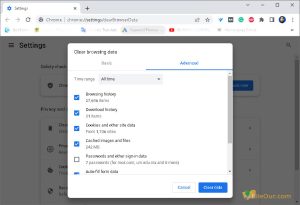
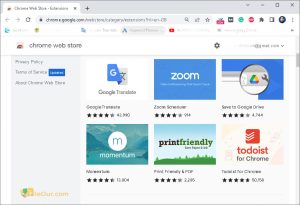
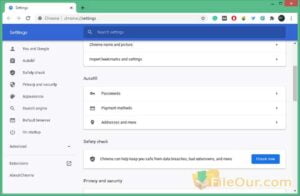
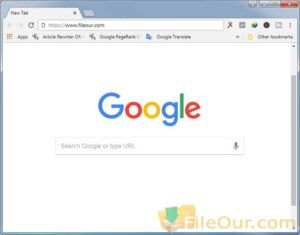






Waste of time. Don’t download this. it doesnot work
Hey friend, Please press specific download buttons like “Download for Win… and Download for Mac”.
Gostaria de baixar o Google Chrome, um navegador confiável.