Fast audio, video, movies, games and file downloader software.
Size: 11.70 MB
- Latest Version: 6.42 Build 32
- License: Trial
- Final Released: 05/04/2025
- Publisher: Tonec FZE
- Operating Systems: Windows 11/ Windows 10/ Windows 8 / Windows 7 / Windows Vista / Windows XP
- System Type: 32-bit & 64-bit
- Setup File: idman642build32.exe
- Language: 60 multi Language including English, Arabic, Bengali, Chinese, Dutch, Hindi, Italian, Spanish, Thai, etc.
- Category: Download Managers
- Uploaded: Publisher
About Internet Download Manager
Internet Download Manager, also known as IDM. This is a shareware tool developed by Tonec Inc, to increase the download speed up to 500%. The transfer speed increases and can be up to 5 times faster than the speed achieved without this application. You can set the quality of the files or videos you want to get.
It is also called a fast downloader. When you want to download a small, medium or large file, it will automatically start the process of downloading that file. Now if you want to pause the downloading process you can do this. The next time you can resume the same file. I observe that it supports any computer program, audio, video, music, song, movie, drama, game, TV show, CD, DVD, etc.
One of the best advantages of IDM is the ability to redownload/restart traffic processes, which is very useful. If you have lost/ stopped the Internet connection or suffered other interruptions such as shutdowns or unexpected errors IDM can re-download the file without any restrictions. But sometimes the file may be secure, so the download will be done by entering the proper username and password. For this, In the IDM dashboard right-click on the downloading file name and go to the properties option. Type the correct login ID and password in the referrer section below. Press OK. Again right-click on the downloading file name and click ‘Redownload’ or ‘Resume Download’. I hope your file downloaded successfully.
Thanks to its features and effectiveness. IDM has been awarded more than sixty prizes. I am surprised by this.
It offers a 30-day free trial version.
How To Use IDM?
Auto Downloading Process – When you start playing audio or video on a site, you’ll immediately see a small download button above that media. If it is a video this button will have the message ‘Download this video’. You’ll see ‘Download this audio’ if it is an audio file. Simply click on the button, OK and it will start downloading.
Manual Downloading Process – Its operation is really easy, just one click to process everything. If you want an online video from video-hosting platforms (YouTube, FaceBook, Twitter or other social platforms) you have to drag the URL from the address bar. Finally, click ‘Add URL’ and paste it into the downloading list. Press OK. Internet Download Manager latest version will record the video with IDM Site Grabber. In this case, there are three options:
click to add the file to the pending list
click to download the file immediately
click to reject the download file
When the downloading process is completed you can make the application automatically shut down and even turn off your computer.
Interface
IDM offers a very intuitive menu system that is easy to use, even for beginners and multilingual. Everything is arranged in an intuitive interface…
Add URL – Use the option to add a new download address manually. I already said about it above.
Resume – Click to resume downloading selected files that have already stopped the process.
Stop – Click this button to stop downloading the desired file.
Stop All – Click to stop all downloading files.
Delete – Remove selected files/file from the downloader dashboard.
Delete Completed – Remove all completed files from the list.
Options – Here can be made various settings. You can set the application with which browser to integrate, set the default and temporary download locations, establish your Internet connection type, save logins for various sites etc.
Scheduler – A very cool function that this program has is the Scheduler facility. You can set a download to start and stop at a specified time.
Start Queue – Resume all files already stopped downloading in one click
Stop Queue – Stop main downloaded queue which you start immediately using the ‘Start Queue’ button.
Grabber – This feature makes Internet Download Manager very unique compared to others. You can download specific files from a website that are specified with filters such as all the pictures or all the audio files.
Tell a Friend – Click to go to a browser and write something to your friend about IDM 2024.
Highlights
Fast Download – To achieve the best result of the accelerator, this tool increases the speed of the traffic process up to five times through the smart and dynamic technology of file segmentation.
Resume processes – It resume unfinished inbound downloading processes from where they stopped. This does not damage the file.
Supporting interferences – IDM can work with HTTP, HTTPS, MMS and FTP protocols.
Proxy servers – Supports many types of proxy servers such as Microsoft ISA, and FTP proxy servers.
Browser integration – It works seamlessly with Mozilla Firefox, Google Chrome, Avant Browser, Opera and Edge browser, among others. Also, built-in browser extension which is very helpful.
Multiple connections – Internet Download Manager creates multiple connections for the same file, which means a faster acceleration of inbound traffic of inbound traffic for that file.
Batch Downloading – You can also get the option to download multiple files simultaneously. It saves time and effort.
Security – It has an Antivirus scanner that works automatically to ensure that the files you are getting are free from malware or viruses.
Customization – If you are not satisfied with the default look of the program you can easily customize it by going into View, Toolbar. Here you are given the option to use various buttons and also to look for new toolbars.
Categories – Also what is very nice is that all of your downloads are placed into specific categories: Compressed, Documents, Music, Programs, Video, Finished, Unfinished and more.
|
Pros
|
Cons
|
Minimum System Requirements
- Processor: Intel Pentium IV with 1.2 GHz
- Memory: 512 MB or higher
- Hard Disk: 100 MB free spaces

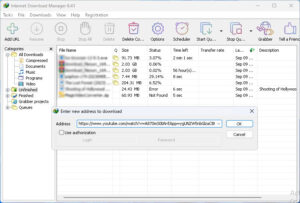
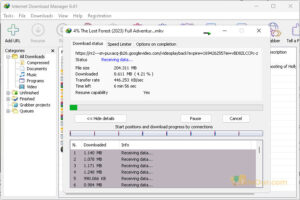
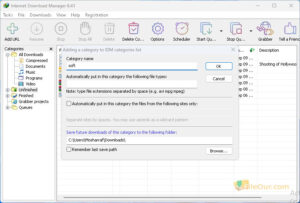
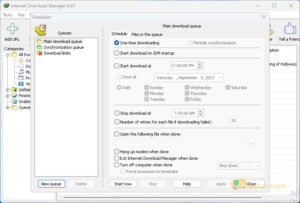
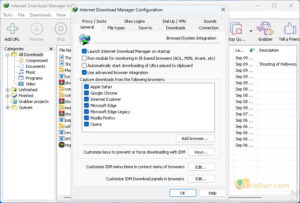
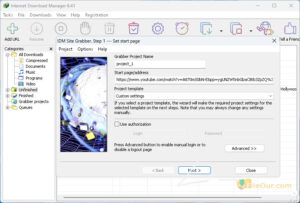











I like IDM
Thanks. IDM is really best download processing software. So major people like the software for speed-up downloading file.
PLEASE HELP I WOULD LIKE IDM FULL VERSION
You can use the full version for free in 30 days. Thank you.
Student idm is needed to dn my studies
Hi! I’m going in college this year so this would be benificial in my studies, finally found a legitimate site that gives forward and just results. Thank you so much! The software works perfectly fine right after you downloaded the software. 10/10 would recommend to my friends. This literally gave me stress free results and little less time in doing research or watching YT Videos with those annoying accents. Thanks again and Godbless!
i need IDM for my study for I am student.
Ok. that’s fine. You can collect from here.
I usually dont post in Blogs but your blog forced me to, amazing work. beautiful.
Thanks for the information, I rarely find what I’m looking for… finally an exception!