

Free video converter software.
Size: 153.65 MB
- Latest Version: 3.8.1
- License: Shareware
- Final Released: 25/01/2025
- Publisher: MiniTool Software Ltd.
- Operating Systems: Windows 11, Windows 10, Windows 8, Windows 7
- System Type: 32 bit & 64 bit
- Setup File: vc-setup.exe
- Category: Converter
- Uploaded: Publisher
About MiniTool Video Converter
MiniTool Video Converter Offline Installer is a completely free and easy-to-use multimedia converter for Windows users.
It converts a wide range of HD/SD video and audio formats. Besides, this HD video converter has no functional restriction to convert 4K UHD videos. With this free video converter on hand, you are free to convert any video file in any video size, resolution, and length.
Run the software and you will see that the software has a drag-and-drop functionality, and different choices for format, and quality.
It does not matter if you do not know what file type your mobile phone or tablet supports, because there are profiles for many devices in the software, making it easier for you to select one output format.
Advanced users could easily specify the video parameters such as resolution, bit rate and audio tracks used, then convert the video to meet their different needs.
Another highlight of the software is that it won’t leave any watermark on the output file. The software interface is intuitive enough that even less experienced.
Users can easily convert video files and audio into other formats by simply dragging and dropping the source files into the program window and selecting one target format. It allows adjusting the width and height of the app window.
So far you have not found MiniTool Video Converter Offline Installer. The developers of this software have just released its web installer. So you first need to download the web installer and install the complete file on your PC with an internet connection.
Features & Interface
| Video Convert | Video Download | Screen Record | Exit Video |
|---|
Convert Video to Many Different Formats
MiniTool Video Converter runs fast to convert audio and video files to any other formats for your device needs, after the conversion, you could use them on your media player, video editing programs, iPhone, iPad, Android phone, tablets, and many digital devices.
Free Audio Converter on Computer
This free video converter can work as an audio converter for you to extract music and other soundtracks from videos, and convert one type of audio file (like an MP3, AC3, WMA, WAV, etc) to another.
Support Up to 1000 Types of Video and Audio
This powerful free video converter offers good format support for you to convert almost any kind of video or audio files, for example, HD MP4, HD MKV, MOV, AVI, FLV, WMV videos and audio files in MP3, WAV, M4A, WMA, AAC, FLAC, AC3 format, to name a few.
Convert Videos and Save them in Different Resolutions
If you want to shrink/compress the size of a large video file, you could use MiniTool Video Converter for Windows to change the video resolution, bit rate, and other parameters to get a smaller video file that is easier to share online and send to others.
Faster Conversion Speed
MiniTool Video Converter can quickly convert videos and audio files while reserving excellent quality.
Batch Video Conversion is Available
If you have many videos to convert and need a quick result, you are supposed to use the batch conversion feature of the converter. Simply select multiple files to convert, set up one output format for all files, and then you can begin to convert them in bulk and save a lot of time.
Supported Format
Video-Input Formats: MP4, MOV, M2TS, MKV, TS, AVI, WMV, M4V, XVID, ASF, DV, MPEG, VOB, WEBM, OGV, DIVX, 3GP, MXF, TRP, MPG, FLV, F4V
Audio Input Formats: MP3, WAV, WMA, AAC, OGG, AIFF, M4A, AC3, M4R, M4B
Video Output Format: MP4, MOV, MKV, M2TS, VOB, AVI, WMV, M4V, XVID, ASF, DV, MPEG, WEBM, OGV, DIVX, 3GP, MXF, TS, TRP, MPG, FLV, F4V, SWF
Audio Output Formats: MP3, WAV, M4A, AAC, WMA, AC3, AIFF, M4B, M4R, OGG
Video Download
It has a new feature called Video Download. The feature allows users to download favorite videos from YouTube. However, it cannot download videos from any platform other than YouTube. There is a facility to download in only three formats (MP4, MP3 and WAV).
I even noticed that whenever I open the application, I must log in to YouTube again. Even its download speed is not good. This is annoying. In this case, you can use IDM to download YouTube videos without hassle.
Screen Recorder
You can record full screen or specific regions. It only records videos in MP4 format.
- Click the “Screen Record” feature to record desktop activities.
- Now choose Full Screen or Select Region as you want.
- Select or unselect the System Audio or Microphone option to record sound.
- Finally, press the Record button
- Press F6 to stop recording and save on the computer.
How to Install?
- Double-click on the installer
- Select the language to use
- In the welcome setup wizard click
- Read the following license agreement and check ◉ “I accept the agreement”. Press to continue.
- In the destination location click
- Leave everything at default and click
- Select or unselect additional tasks then click
- Now you are ready to install, so click
- Finally, click to run the software.


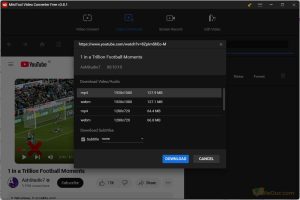





iDealshare VideoGo also works great to convert video formats, audio formats, convert video to audio format