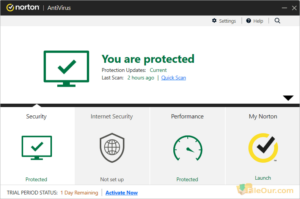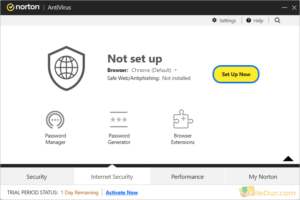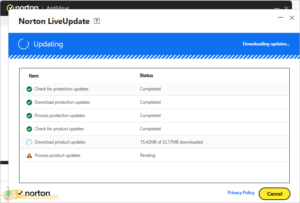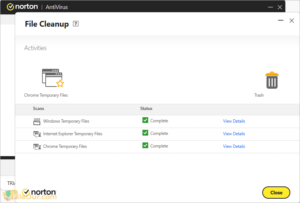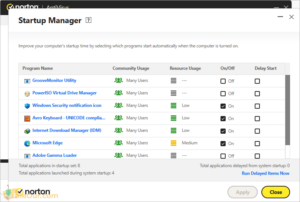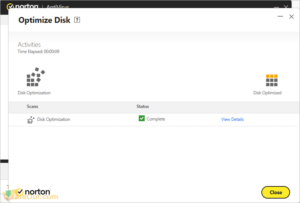Malware, worms, spyware, viruses cleaner for PC or laptop.
Size: 229 MB
- Latest Version: 22.23.10.10
- Final Released: 7/11/2023
- Publisher: Symantec Corporation
- Setup File: NAV-ESD-22.23.10.10-EN.exe
- Language: English (US)
- Category: Antivirus
- Uploaded: Publisher
About Norton Antivirus
Norton Antivirus 2024 is one of the most widely used antiviruses in the world. It is at the same time at its peak of popularity. Symantec Corporation has been developing and distributing this antivirus since 1981.
This is a computer security program. It protects your PC from any malicious malware, virus, Trojan, adware, spyware, ransomware, and other types of malicious content available offline or online.
Norton Antivirus 2024 monitors universal real-time to keep your computer virus-free. It offers various scanning options for easy use. So that your entire operating system can be auto-scanned or manually scanned.
It directly scans your internal and external storage. So that no viruses can come from this storage on your system.
It is also the best USB security software. This software performs real-time scanning on any USB you place on your computer. So that no harmful content from this external storage can damage your PC.
It keeps a full backup of all your important photos, documents, and financial files.
You can easily manage the security of easy-to-use tablets on Norton’s built-in web portal. You can compare it to Avast free antivirus, Avira free antivirus.
Norton Antivirus can also focus on risk for problems arising from social media Facebook. Even all your personal information helps keep unwanted individuals and hackers away from access.
It also protects your PC from ransomware at the greatest risk of ever being on the Internet. That’s why many people call it anti-ransomware protection software.
Features
Scans
Norton Antivirus continuously scans your PC to find out any threats and clean them. Click on the “Scan” you will get the Scans and Tasks window. Here you can choose any options to easily scan your complete system.
- Quick Scan– Examine key areas of your computer
- Full Scan– Examine your entire computer
- Custom Scan – Run and create custom scans
- Custom Task – Run LiveUpdate and performance tasks
- Norton Power Eraser – Eliminate difficult-to-detect threats
- Norton Insight – Determine which files need to be scanned
- Diagnostic Report – See key information about your device
Live Update
LiveUpdate helps to install the latest security updates for the Norton Products. Click on the “LiveUpdate” tool. It will update the following modules when new updates are available on the Norton servers.
- Download protection updates
- Process protection updates
- Check for protection updates
- Check for product updates
- A Download product updates
- A Process product updates
Internet Security
Keep your browsing against all types of phishing and other risky content. Whether you are browsing the internet, chatting with your friends or busy with e-mailing, Norton Antivirus offers your PC full-proof protection against internet threats. Moreover, continuous e-mail scanning helps in timely detection of spam mail.
Set up the following functions to get extra protection when you browse anything or shop online products.
| Password Manager | Password Generator | Browser Extensions |
Optimize Disk
Speed up your PC with the Optimize Disk tool. This tool automatically defragments your storage disk and your hard disk. Optimizes disk by consolidating free space. As a result, your computer works smoothly.
Go to “Performance”> click on “Optimize Disk”>
Thats all. All its processes are done automatically.
File Cleaner
Temporary files reduce your disk space. In many cases, these files hamper the performance of your PC. File Cleanup automatically removes unwanted temporary files.
Go to “Performance”> click on “File Cleaner”>
You don’t have to do anything else. All its processes are done automatically. It cleans only the following files…
- Windows Temporary Files
- Internet Explorer Temporary Files
- Chrome Temporary Files
Startup Manager
Improve your computer’s startup time by selecting which program starts automatically when the computer is turned on.
Go to Performance> Startup Manager>
In the Startup Manager window show the resource usage. Turn “On/Off” next to the apps you want to control. Click on the “Apply” button below.
|
Pros
|
Cons
|
Minimum System Requirements
- Processor: 1 GHz processor or faster
- Memory: 512 MB RAM
- Hard Disk: 300 MB of free disk space
Supported Operating System
- Microsoft Windows 11 and 10 in S mode (32-bit or 64-bit or ARM32) version 1803 and above
- Microsoft Windows 8/8.1 (all versions)
- Some protection features are not available in Windows 8 Start screen browsers.
- Microsoft Windows 7 (32-bit and 64-bit) with Service Pack 1 (SP 1) or later