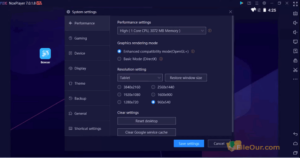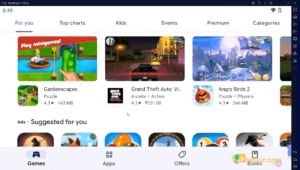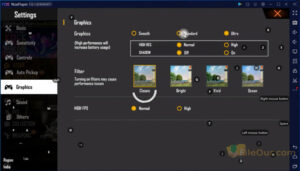Easy way to operate any android apps on PC.
Size: 709.42 MB
- Latest Version: 7.0.6.0
- License: Freeware
- Final Released: 07/05/2024
- Publisher: Nox Community
- Operating Systems: Windows 11, Windows 10, Windows 8, Windows 7 | Mac
- Setup File: nox_setup_v7.0.5.9_full_intl.exe
- Language: English (US)
- Category: Emulator
- Uploaded: Publisher
About Nox Player
Nox Player is a free Android Emulator software. Many of us use smartphones. Among them, Android is the most used mobile operating system in the world nowadays. So the use of Android apps is increasing day by day.
Most of these applications are expected to operate on a larger screen than our mobile phones. And it’s a laptop, tab, or desktop. But to run this Android application on your PC, you have to take the help of third-party software that allows you to easily run all the APK applications of the Android handset on your PC.
More than one million Android users use this emulator software.
Play Android Games On PC
Suppose you are enjoying a game on the small screen of your mobile. But not getting the full fun. And if you enjoy that favourite game on your computer’s big screen, how will it be? You will really enjoy it a lot.
With NoxPlayer’s latest version, you can easily enjoy that game on your PC’s big screen. Even with a PC using a gamepad or joystick, you can take the game to the most exciting. You can discover yourself in a real game.
Multiplayer Android Emulator
The multiplayer feature was created to help gamers who prefer to play their games with multiple accounts or who like to play many games at the same time.
Nox playing a game using multiple accounts required constant logging in and logging out. But with the emulator, you can open as many new windows under the same device as you want or at least as many as your computer to handle.
However, this feature does require some serious processing power for additional windows. Additionally, you can choose to either open a fresh interface or a copy of a previous interface.
Many button mapping systems have been available for a long time on Android emulators such as virtual keys, gravity, sensors, and direction control which are all very basic.
More explain, if you wanted to play Android games but didn’t have an Android phone. At the time this program helps you to use any Android applications and games directly on your PC.
In this emulator, you play a single game using only one account. When you can play multiple games must be using multiple accounts.
Free Android emulator
It’s totally free to use on any PC. So any free Android application and game with this software can easily access your PC. Even at the same time, Nox Player for Windows 10 has the ability to help you play different games at the same time without having to switch the application window. You can play the same game with different accounts.
FPS Emulator for PC
Nox takes you to the next level with a shooting feature. This feature is one of the great highlights of Nox player helping FPS gamers get the edge over their opponents here.
This new shooting system much easier to move the crosshair and makes you feel like you’re playing your FPS right on PC. Even Nox’s latest version is built for gamers. it is also well suited for other applications for general use.
Fast and Easy
It gives the same feeling as if using it directly on your phone. Just using a click of the mouse instead of a touch of the screen look at how easy is to switch between apps with no load times and incredibly fast speed.
It’s not an emulator unless you can handle the fastest the most graphically intense games. Nox is good fun and you can get the real Android experience without the mobile device.
Support Google Play Store
NoxPlayer for PC creates a virtual Android environment on your desktop. It supports the Google Play Store directly. If you want, you can enjoy the downloaded Android APK application from Google Play Store. But in this case, you will need an email ID of Gmail. When you log in to the Google Play Store with your Gmail ID, all Android apps and games will be automatically displayed.
Full Offline Installer
FileOur offers the complete full version of the program. It’s released from a direct official download link for try to use on your personal computer. So you can download your desired emulator software very quickly. To run any apps, make your PC a mobile alternative.
You can run all the apps on your phone in the free emulator software. BlueStacks, Droid4X, MEmu, and LDPlayer are NoxPlayer Mac Alternative Android Simulators. If you want, you can access your phone’s apps using any of its software.
Features
- Full free Android emulator software program
- Fast and Smooth
- Developed by a simple interface
- Easily customize all the settings
- Access any Android APK application
- Compatible with X86 / AMD
- Android APK app player for PC
- Android games player for PC
- Game commands can map to the same platform
- Gamepad supports
- Keyboard controller
- Supports high FPS format, keypad control, and smart-casting
- HD quality support
- Custom-made skin can be enjoyed separately
- Available in Windows and Mac versions individually
- Support Windows 10, 8, 8.1, 7, Vista and XP
- Best Android Emulator software for 32bit or 64bit Windows OS
- Much more …
Minimum System Requirements
- At least a dual-core processor by Intel or AMD manufacture
- Support OpenGL 2.0 or above graphics card
- Minimum 2 GB RAM
- Hard drive maybe 1.5 GB of free space
- Broadband internet connection for faster


 (4 votes, average: 3.50 out of 5)
(4 votes, average: 3.50 out of 5)