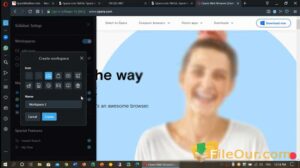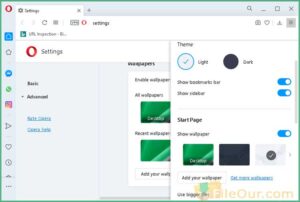Fast and free Internet browser latest version For Windows
Size: 122.22 MB
- Latest Version: 114.0.5282.235
- License: Freeware
- Final Released: 28/11/2024
- Publisher: Opera Software
- Operating Systems: Windows 11, Windows 10, Windows 8, Windows 7
- System Type: 32 bit & 64 bit
- Setup File: Opera_114.0.5282.235_Setup_x64.exe
- Language: English (US)
- Category: Browser
- Uploaded: Publisher
About Opera
Opera is a free and smallest browser. In 1994, a Norwegian telecom company called Telenor started as a research project. The browser gained popularity among users in a short time. It differs from other browsers in its functionality, small size, and timeliness.
Other implemented users or any hacker can not track any of your information while browsing this Private Secure Browsing. So you will be absolutely safe.
It includes all major web standards – HTTP, HTML, CSS, XML, XSL, XHTML, DOM, ECMAScript or JavaScript, PNG, SVG, WML, Unicode, Unicode Bidirectional Algorithm and many more.
Opera alternative browsers are Google Chrome, Brave Browser, UC Browser, and Firefox, etc. Similarly, It is no less popular than other browsers. It’s an awesome browser.
This efficient application contains a layout engine that sets the proper width of each page according to your mobile screen. It also has powerful processing speeds so you can download a file to the phone memory in a few minutes, change the look of the sites, explore new sites, zoom in on content and save the pages that you visit daily to access again later, among other activities.
There is nothing strange with the Opera user interface. When a user opens the browser, he will see the usual stuff: the bar where the URL address goes, the little icon shortcuts and the integrated search engine bar. Everything is neat, clear and user-friendly. The awe will just come when the user realizes that the browser is the first to use the tabbed browsing feature. The feature sure comes in handy for researchers and other multi-tasking users.
The browser can manage your passwords, customize the appearance, and use tabbed browsing. It also has buttons for sharing content on social networks like Facebook and Twitter.
Cons:
Opera is a very good web browser but despite this, it has not managed to cover a good number of users. One disadvantage of this browser is that it is not open source. Its have many features that other browsers don’t include, as well as free software.
Pros:
Its advantages and options are many. From the speed and stability with which it behaves on the Net to the personalization of its appearance deserves to be taken into account.
An advantage that the Opera competitors have not yet incorporated consists in the mouse gestures. Enabling this option makes it easier and more comfortable to move through the different websites.
It supports all Windows operating systems such as Windows 7. It provides an unlimited free Virtual Private Network (VPN) to use the custom international IP address to browse any sites with more security.
Above all, if the site you want is blocked. You can access it using the Website Unblocker.
Get ready to download Opera for Windows with built-in malware protection to secure users’ PCs from viruses, adware, Trojan horses and more. It has features of tabbed browsing; HTTP cookies can be deleted; allows zooming of the page and has an integrated download manager. It supports ‘Speed dial’ that enables users to add many pages to the page displayed and are shown in thumbnail form. It automatically generates thumbnails of pages for visual recognition of Speed Dial.
Features
- Easy-to-use browsing software
- Built-in private browsing to safely open any website
- Provide unlimited free VPN connection
- Built-in adblocker tools
- Built-in battery saver mode
- Custom theme optimization settings
- Built-in 1000+ extensions
- Therefore, it is a very fast web-browsing software
Minimum System Requirements
- Processor: Intel Pentium 4 / AMD Athlon 64 processor or faster computer
- Hard drive: 500 MB free space
- Memory: 1GB B RAM
- Screen resolution: 1024 x 768 or higher
Supported Operating System
- Microsoft Windows 7
- OS X El Capitan 10.11 or later
- 64-bit Ubuntu 16.04 or later
- Support 64-bit operating system