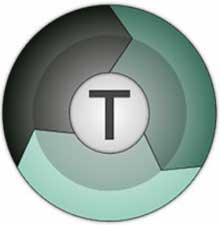Open source file transfer, copy and moving software.
Size: 30.43 MB
- Latest Version: 3.0.0.9
- License: Free
- Final Released: 14/04/2025
- Publisher: Brule Herman
- Operating Systems: Windows 11, Windows 10, Windows 8, Windows 7, Vista. XP
- System Type: 32-bit & 64-bit
- Setup File: ultracopier-windows-x86_64-3.0.0.9-setup.exe
- Category: File Management
- Uploaded: Publisher
About Ultracopier
Ultracopier is a fast file transfer solution for Windows. Often we face a problem when we make a copy from PC to Drive or Drive to PC. It is very irritating to all when copying takes a lot of time. So, now it comes with a fast speed for copying any type of data.
It transfers your data as quickly as it can. So, from now on you don’t need to waste time on copying, moving and such tasks.
This software has an intuitive and very easy-to-use interface. The users get pleasure from using this software for its easy and fast procedure. You can copy, move and transfer any kind of photo, audio, video, document, etc.
This program automatically starts the process when you want to transfer a file from one place to another. Ultracopier full version can specify internal and external errors. It makes copying fast for both internal and external devices.
It also provides you with detailed information. Then you can fix it and get hints about the best solution.
After all, this software is really feature-rich and helpful. Also, Thanks to its easiness. Truly, you will be satisfied by using this software.
How to Install Ultracopier?
- Double-click on the installer
- In the welcome setup wizard click
- Select the destination location where you want to install it and click
- Finally, click to launch the software
Run this tool first time on PC. Here let’s select one of three themes Classic, Modern and Supercopier.
The main interface is very simple. There are four important buttons at the bottom.
Here you will get more management functions. In the more option display copy list and error items. Here you can also customize the interface and set the Copy engine.
You will get the facility to pause the process if you don’t want to continue. Also, you can start it whenever you want.
You can also skip any specific file if don’t want to transfer.
Quit the process at any time if you want. Click the Cancel button.