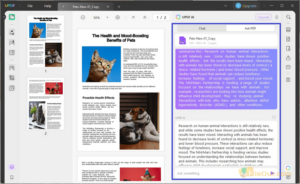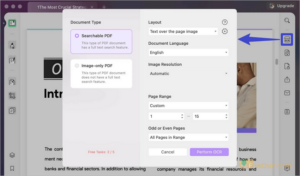The AI PDF Editor & PDF Converter with OCR.
Size: 258.35 MB
- Latest Version: 1.8.5
- License: Demo
- Final Released: 20/12/2024
- Publisher: Superace Software
- Operating Systems: Windows 11, Windows 10, Windows 8, Windows 7
- System Type: 32-bit & 64-bit
- Setup File: updf-9000000000-win-full.exe
- Category: PDF Tools
- Uploaded: Publisher
About UPDF
UPDF offers a one-stop AI PDF manager for all platforms! With this powerful tool, you can edit, create, and share PDFs instantly. What makes the app a cut above is its cutting-edge AI integration that lets you directly ask and chat with PDFs.
Compared to its rich features, it requires no tech expertise. With its minimalist interface, you can breeze through your PDF tasks without much effort. Whether you are a student, researcher, lawyer, or content writer, it offers a seamless way to handle your PDFs efficiently.
Key Features
Powerful AI Assistance: UPDF AI: The feature lets you summarize lengthy documents, explain intricate terms, translate from foreign languages, and write any content you want! Plus, you can chat about any topic and directly ask questions related to your documents.
Edit PDFs Efficiently: The app lets you edit all elements of your PDFs, including text, images, links, headers, footers, watermarks, and even backgrounds.
Annotate PDF Productively: Add comments, highlight text, and insert stamps, shapes, and over 100 stickers in a few clicks. The best part? Let your creativity run wild and draw freely across PDFs with the Pencil annotation tool.
Convert PDFs Quickly: Convert PDFs to and from images and popular office file formats like Word, PPT, Excel, CSV, PNG, JPEG, BMP, GIF, and more!
OCR to Convert Scans: Need to tackle those stubborn scans and image-based PDFs? UPDF’s handy OCR tool will convert your scans and images to editable and searchable PDFs without losing the formatting.
Organize PDFs Swiftly: Add, remove, split, extract, crop, and even rearrange PDF pages with simple drag and drop. To make it even better, the app lets you merge multiple PDFs with its batch combine feature.
Fill and Sign PDFs Securely: Fill both interactive and non-interactive forms with the app’s automatic form field recognition capabilities. Sign PDFs securely with handwritten, digital, and electronic signatures.
Apart from this, it lets you compress, batch process, and protect PDFs. You can also upload PDFs to UPDF Cloud for seamless handling of documents cross-platform.
Major Advantages
Ease of Use: With a modern and clutter-free interface, you can directly access all PDF tools without intricate navigation.
Full Suite of PDF Solutions: From being an editor, convert, and annotator to AI-driven interactions, UPDF Standalone Installer is a PDF-handling powerhouse to boost your productivity!
PDF Editing for Everyone: Whether you are a beginner or a tech guru, the PDF editor delivers seamless management of all documents under one roof.
Cross-Platform Support: With UPDF Cloud, you can access your PDFs on the go. Log in with your account on any device, and you will find your PDF work right where you left it.
One License for All Devices: The PDF reader offers a cost-effective solution to work with your PDFs. With one license, you can access the app on up to 4 devices, including 2 phones and 2 desktops.
Supported OS
- Windows: Supports Windows 7 and higher.
- Mac OS: Supports macOS 10.14.6 and higher.
- iOS: Supports iOS 14.0 and higher.
- Android: Supports Android 6.0 and higher.