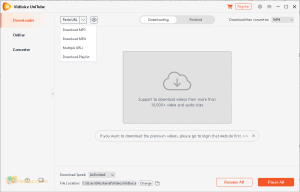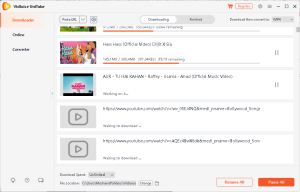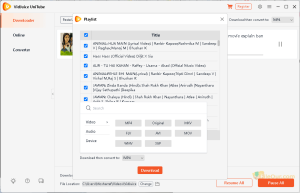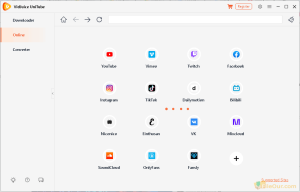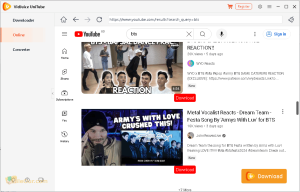Dailymotion, Facebook, YouTube video downloader and converter.
Size: 102.76 MB
- Latest Version: 6.8.0
- License: Trial
- Final Released: 27/07/2024
- Publisher: VidJuice Studio
- Operating Systems: Windows 11, Windows 10, Windows 8, Windows 7 | Mac OS Big Sur, Mac OS X 10.10 to 10.15
- System Type: 32-bit & 64-bit
- Setup File: unitube.exe
- Language: English, Deutsch, Français, Español, Português, Italiano, 简体中文, 繁體中文, 日本語
- Category: Download Managers
- Uploaded: Publisher
About VidJuice UniTube
VidJuice UniTube is an easy-to-use software that helps you download videos from 1000+ sites like YouTube, DailyMotion, Instagram, Facebook, Vimeo, Twitch, TikTok and more.
It’s impressively powerful and easy to use, simply copy and paste the URLs and then you are good to go.
You can even download YouTube playlists and channels in HD, 4K, 4K or other resolutions with fast download speed, and save the videos in different formats, including MP3, MP4, M4A, etc.
You can back up songs, background music, sound effects, audiobooks, etc. from many music sites like Spotify, SoundCloud, MixCloud, VEVO, and more.
Videos can be downloaded as MP3s directly – handy if you want to listen to videos as podcasts – and audio can be saved in loads of other file formats too.
VidJuice UniTube full version adopts its own multi-threaded technique that speeds up downloads, making it possible to download 2 hours long videos. Simultaneous downloads are also available to save you time and hassle.
Advantages
- Grab videos and audio simply by copy+pasting the URL.
- Download media from more than 10000+ websites.
- Save entire YouTube channels, playlists, or single videos in 8K, 4K, 1080p, or 720p quality.
- Extract audio from YouTube video in MP3, M4A.
- Download videos in batches with 10X Faster Video Download Speed.
- Perform one-click downloads to your favourite formats, such as MP4 or MP3.
- Download subtitles from YouTube as SRT or burn subtitles to the output videos in a go.
- Pause and resume your downloads anytime.
How to Install VidJuice UniTube?
- Double-click on the installer
- Select the language to use during the installation and click
- Read the following license information and check “I accept the agreement”. Click
- Select the destination location where you want to install it and click
- Leave everything at default and click
- Select additional Tasks and click
- Setup is now ready to install, so click
- Finally, click to launch the software
Features/Interface
| Downloader | Simply copy the desired video URL and paste it here. You can download videos in four types.
|
|---|---|
| Online | Various supported video-sharing sites are lined up here. Select the site of your choice. Browse the desired video. You will see the download button below each video. Clicking on the below, the desired video will start the download. |
| Converter | VidJuice UniTube is a lightweight video converter. Click to import video files you want to convert. Click on the |
On the top right side, you will see an important function. Here you can select the format you want to convert after downloading the video.
| Video: | MP4, Original, MKV, FLV, AVI, MOV, WMV, 3GP |
|---|---|
| Audio: | MP3, AAC, M4A, WAV, MKA and FLAC |
| Devices: | Android Phone, Android Tablet, iPhone and iPad |