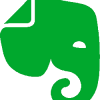Most used HP, Epson, Samsung and canon scanner software.
Size: 41.36 MB
- Latest Version: 9.8.45
- License: Demo
- Final Released: 23/02/2025
- Publisher: Hamrick Software
- Operating Systems: Microsoft Windows 11, Windows 10, Windows 8, Windows 8.1, Windows 7
- System Type: 32-bit & 64-bit
- Setup File: vuex64-9.8.45.exe
- Category: Utilities
- Uploaded: Publisher
About VueScan
VueScan is a scanning program software. It is very easy to use. It has color fidelity and color balance. It’s making scans that work with most high-quality flatbeds and film scanners. Moreover, it provides advanced features to restore other features.
However, the VueScan helps your hardware get a better scan and longer life. It changes nothing on your system and installs nothing in your operating system.
But all other scanner software will continue to function. Moreover, you can purchase this tool at any time. Instantly get a serial number that disables the image watercolor.
Support Over 6550 Scanners
Firstly, This application is compatible with over 6550 scanners from 42 manufacturers. If you want, you can download the best way to see if the scanner works. This usually takes more than 60 seconds. So you can also check this list of supported scanners.
VueScanSupported Scanners
Acer/BenQ Scanner Drivers, Agfa Scanner Drivers, Apple Scanner Drivers, Avision Scanner Drivers, Braun Phototechnik Scanner Drivers, Brother Scanner Drivers, Canon Scanner Drivers, Dell Scanner Drivers, Epson Scanner Drivers, Fujitsu Scanner Drivers, Gestetner Scanner Drivers, Heidelberg Scanner Drivers, HP Scanner Drivers, infotec Scanner Drivers, Kodak Scanner Drivers, Kyocera Scanner Drivers, LaCie Scanner Drivers, Lanier Scanner Drivers, Lexmark Scanner Drivers, MediaX Scanner Drivers, Medion Scanner Drivers, Microtek Scanner Drivers, Minolta Scanner Drivers, Mitsubishi Scanner Drivers, Mustek Scanner Drivers, Nikon Scanner Drivers, NRG Scanner Drivers, OKI Scanner Drivers, PIE Scanner Drivers, Panasonic Scanner Drivers, Pentax Scanner Drivers, Plustek Scanner Drivers, Polaroid Scanner Drivers, Reflecta Scanner Drivers, Ricoh Scanner Drivers, Samsung Scanner Drivers, Savin Scanner Drivers, SmartDisk Scanner Drivers, Syscan Scanner Drivers, UMAX Scanner Drivers, Visioneer Scanner Drivers, and Xerox Scanner Drivers.
Scan Different Formats
With this software, you can use the output of scanned documents, photos, and films in PDF, JPEG, and TIFF formats. You can recognize text using OCR.
But it uses both flatbed scanners and scanners with automatic document feeders and can create multiple-page PDFs.
Professional look
The tool is designed to be used by two completely different types of users. Moreover, newcomers just need to run the app and press the ‘scan’ button.
Those Pro users can switch to the ‘Standard’ or ‘Professional’ options to unlock powerful features to have full control over their scans.
Full Version Facility
This version of the software has a free upgrade for one year. Again the professional version has unlimited free upgrades.
You can use it for free for one year if you want. But later you can perpetually use the software with some money.
In conclusion, it’s the most used HP, Epson, Samsung, Panasonic, and Canon scanner software.
Key Features
- Easy to used
- Scan photos
- Scan film and slides
- Works on 6000+ scanners
- Updated every week or two
- Scan film and slides
- Advanced Scanning Control
- Scan document
- Basic Mode
- Works on Flatbed, Document, and Film/Slide Scanner
- Available in 28+ languages
- Much more…
Minimum System Requirements
- Processor: 2GHz or faster processor
- Memory: 1GB Ram
- Hard Disk: 350MB free space