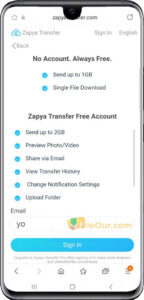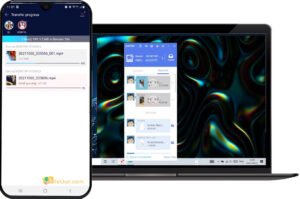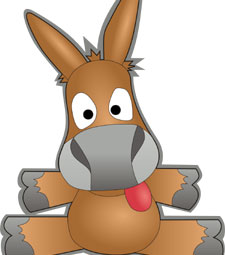A high-speed file-transferring software.
Size: 18.65 MB
- Latest Version: 2.8.0.2
- License: Free
- Final Released: 14/11/2023
- Publisher: Dewmobile
- Setup File: ZapyaPC2802_Lite.exe
- Language: English (US)
- Category: File Sharing
- Uploaded: FileOur.com
About Zapya for PC
Zapya is a cross-platform utility that can share and receive files between PCs and other devices. You do not need to use a cable to transfer files using this app.
In this case, all the files are shared quickly using only a wireless connection. I am impressed by their facility.
You can share your audio, video, photo, document, etc. very simply with fast speed. You may enjoy Zapya for PC free download completely free. It doesn’t even matter what the size of your file is.
Lightweight P2P Apps
It’s a unique and Lightweight peer-to-peer file-sharing application. You can easily transfer every multimedia file without using an Internet connection.
It’s a big advantage of Zapya for PC 64-bit or 32-bit OS. Easily transfer files of any size and format from one device to another.
Transfer Everything
Zapya transfers everything from mobile to mobile or even mobile to PC. Simply download> install> run Zapya.exe on your device.
Well, now one click to transfer your apps, audio, video, photo and other files in a few moments. All procedures are very simple here.
Fast File Transferring Program
It is used by around 300 million people around the world for its unlimited speed, transfer and support of many devices. Besides, it has an easy functional user interface that makes file sharing much easier.
Just using drag and drop you can share your file. This program transfers files so speedily that it shares files up to 10MBpS.
Easy to Use
Zapya PC 2024 also maintains a history by which you can know about previously transferred files.
There are only some basic settings default inbox path, starting the folder path, and some others. Transfer your files without any authentication. Just make sure the connection between the two devices is.
Cross-Platform
The app is a cross-platform app that supports multiple platforms. Also, its setup file is a complete offline installer.
So download once and safely install anytime anywhere without an internet connection. Whether your device is Mac or Android, it supports all devices.
SHAREit Alternative Apps
You can use this application as an alternative to Shareit which will help you to get satisfaction. If you find it difficult to use other P2P apps, you will definitely like this app.
Key Features
- High-speed file transferring capability
- Completely free to use
- Usable without registration
- Transfer files without cable
- Bulk transfer facility
- Supports about 20 language
- Friendly user interface
- Cross-platform to perform with multiple devices
- Drug and drop option to easily transfer
- QR code facility
- Transfers large file
- Faster than Bluetooth
- Transfer iOS to Android Sharing
- Peer-to-peer file transferring
Minimum System Requirements
- Processor: Intel Pentium 1GHz or higher
- Memory: 512MB RAM
- Hard Disk: 100MB free space
Supported Operating System
- Windows Supports: Windows 11, Windows 10, Windows 8.1, Windows 8, Windows 7, Windows XP, Windows Vista
- Mac Support: macOS X 10.12 Sierra or later
- Android Support: Android 5.0+
- OS Supports: 32-bit and 64-bit/ x32 and x64 OS
Supported Devices
- PC, Mac, Android, iOS, Windows Phone, Tizen, and Web pages


 (7 votes, average: 3.43 out of 5)
(7 votes, average: 3.43 out of 5)